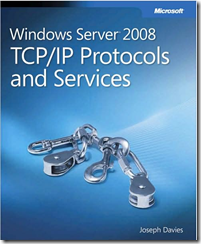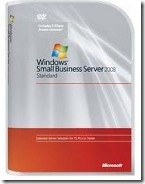 Back in 2005 I was privileged to be one of the co-authors of “Microsoft Small Business Server 2003 Unleashed”. As I’m sure most authors can attest, working on a book is a very unique and eye-opening experience. It takes a lot of time, work, testing, research and commitment to crank out a book, but in the end you have something tangible to show for all the effort. You make some great friends and learn something about yourself along the way too.
Back in 2005 I was privileged to be one of the co-authors of “Microsoft Small Business Server 2003 Unleashed”. As I’m sure most authors can attest, working on a book is a very unique and eye-opening experience. It takes a lot of time, work, testing, research and commitment to crank out a book, but in the end you have something tangible to show for all the effort. You make some great friends and learn something about yourself along the way too.
Then we skip forward several years and Eriq Neale invited me to be one the co-authors once again. This time the book was titled “Windows Small Business Server 2008 Unleashed.” I looked at the calendar and figured, “Wow, this is really awesome. We’ve got *tons* of time – the operating system isn’t even baked yet!” So I signed on. Interestingly, time moves quickly. Very, VERY quickly. And as SBS 2008 got closer to being finished and as work on the book continued, it seemed like every movie on TV was about an author with looming publishing deadlines or writer’s block like Duplex or Stranger Than Fiction. No pressure. 😉
At any rate, as the book project moved along, you could really see it transform slowly from an idea, into an outline, to a rough draft, through revisions, technical and grammatical editing, screen shots, page layouts, and eventually all the way into a finished book. And while you’re writing and doing testing and research, the software itself (code named “Cougar”) changes. It goes through various builds, into private and public betas, Release Candidates and eventually it becomes the final RTM code for SBS 2008. Believe me, it’s a pretty long trip!
So, the writing has been done for a while, and now comes the waiting part. The book is being printed and shipped, but I haven’t held a hard copy in my hands yet. And today it was cool to get an email from Amazon.com that really hit home:
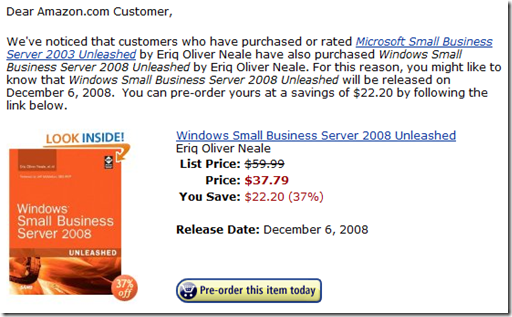
All of the sudden the book seems much more real. 🙂
Getting to this stage was a group effort, and I was just one person in a large team of folks that made this project happen. The whole team worked really hard through deadlines, daily responsibilities, lots of writing and zillions of emails.
The writers of this book include:
And here’s what’s in the book:
Table of Contents:
- Welcome to Small Business Server 2008
- Planning for the SBS 2008 Deployment
- Installing and Configuring SBS 2008
- DNS, DHCP, and Active Directory Integration
- Internet Information Services 7.0
- Remote Web Workplace and Other Remote Access Solutions
- SharePoint and Companyweb
- Exchange Management
- Exchange 2007 Client Connectivity
- Exchange Disaster Recovery
- Group Policy in SBS 2008
- User and Computer Management
- Macintosh Integration
- Additional Servers
- Managing Workstations Through Group Policy
- Monitoring and Reporting
- Managing Server and Workstation Security
- Backup and Disaster Recovery
- IPv6 Overview
- PowerShell
- Advanced Installation Options
 I’m sure I speak for everyone on the writing, editing and publishing teams when I say that we’re really proud of this book! And I’d like to send a special “thank you” to Eriq Neale and Acquisitions Editor Loretta Yates for letting me be on the team again,
I’m sure I speak for everyone on the writing, editing and publishing teams when I say that we’re really proud of this book! And I’d like to send a special “thank you” to Eriq Neale and Acquisitions Editor Loretta Yates for letting me be on the team again,
and for not killing me when they wanted to. 😉
We look forward to seeing the book hit the shelves and we’re certain that it will help people understand and support this amazing new operating system.
I hope you enjoy it!
Title: Windows Small Business Server 2008 Unleashed
Publisher: Sams Publishing; 1 edition (December 6, 2008)
ISBN-10: 0672329573
Paperback: 816 pages
Language: English
Amazon | Barnes & Noble | Buy.com | InformIT / Sams
VN:F [1.9.20_1166]
Rating: 0.0/10 (0 votes cast)


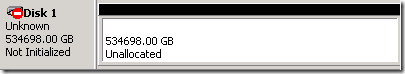
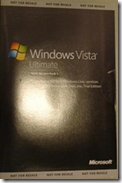
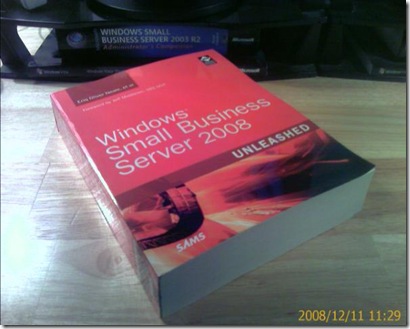
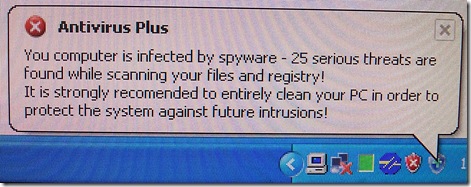
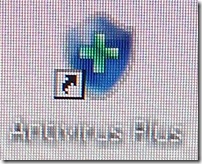
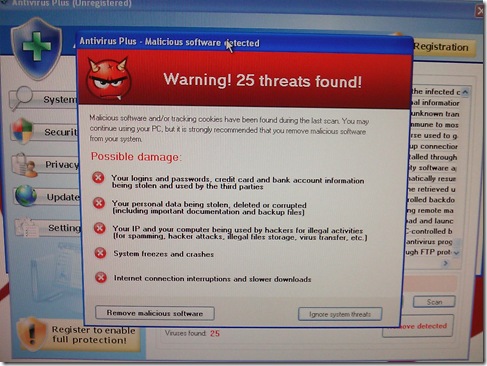
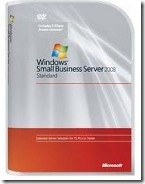
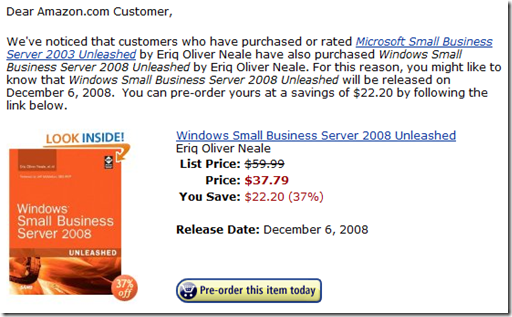
 It seems like everybody has an opinion about Vista these days, and more often than not, it’s a negative opinion based on press /
It seems like everybody has an opinion about Vista these days, and more often than not, it’s a negative opinion based on press /