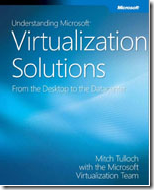If you read this blog, you should be familiar with the Windows Essential Server Solutions (WESS) family that includes:
- Windows Home Server (WHS) – 1-10 home users
- Windows Small Business Server (SBS) – 1-75 business users
- Windows Essential Business Server (EBS) – 50-300 business users
![]() On April 1, 2009, Microsoft announced the NEW
On April 1, 2009, Microsoft announced the NEW
“Windows Server 2008 Foundation” (WSF).
Here is the official blurb:
Windows Server Foundation provides organizations with a foundation to run most business applications. It’s an affordable platform for the core portfolio of IT capabilities, including file and print sharing, remote access and security features. A familiar Windows experience makes it easy for organizations to get up and running. As the heart of a true local area network, Windows Server Foundation lets employees exchange data very securely, without requiring email or the Internet. An easy upgrade path to higher-end versions of Windows Server allows your IT solution to grow as your business grows.
Design structure of this product:
- Designed for small businesses
- Limited to 1-15 users (total company users)
- There are no CALs to install
- Only available through OEMs: Acer, Dell, HP & IBM (right now)
- Single processor limit (can be multi-core though)
- Maximum RAM 8 GB
- Does NOT come with Exchange
- Cannot be virtualized (must be installed on the physical hardware)
- Ideal for a first-server in an organization moving from a workgroup
- Can be used as a file or print server
- Can be used as an Active Directory server or domain controller
- You can run Line of Business Applications (LOBs) on it
- Supports Terminal Services (but you need to buy TS CALs)
- Can join a domain in an SBS network (<=15 users total)
- Can be a branch office server in an SBS network (<=15 users total)
- You can install Windows SharePoint Services or WSUS on it.
- Languages – English, Traditional and Simplified Chinese, Japanese, Brazilian Portuguese, Spanish, and Turkish.
- Distribution – will be available in 40 countries to start
- Pricing has not been set, and will be determined by the OEMs.
“CAN I INSTALL ‘XYZ’ ON WSF?”
If an application runs on Windows Server 2008 Standard, it will work on Foundation. Just remember that virtualization is not supported and there is a 15-user limit company wide.
FOR THOSE WHO DON’T LIKE TO READ:
Here’s a short video about WSF and the partner perspective:
(1 minute 25 seconds)
And here’s a video from Iain McDonald, the GM of Windows Server:
(2 minutes 38 seconds)
For more info, visit the Windows Server 2008 Foundation home page:
http://www.microsoft.com/windowsserver2008/en/us/foundation.aspx
UPDATE: If you need some more technical information on WSF, check out the “Windows Server 2008 Foundation Network Guide.doc” (51 pages – 0.5 MB)

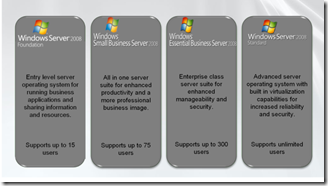
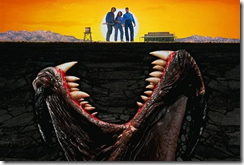


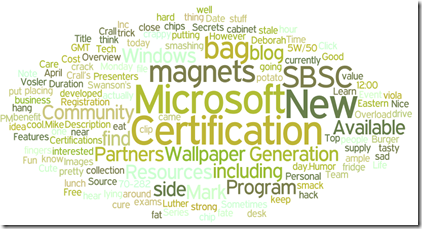
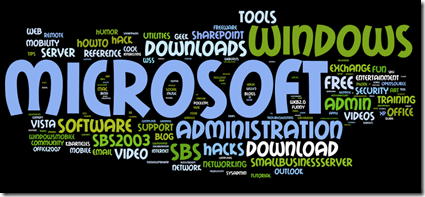




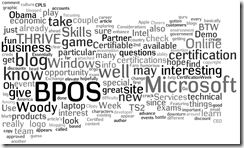

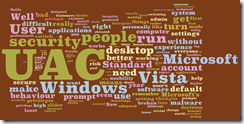





 Event Title: 5W/50 Series – New Generation Certifications: Program Overview & Certification Resources Available for the SBSC Community
Event Title: 5W/50 Series – New Generation Certifications: Program Overview & Certification Resources Available for the SBSC Community