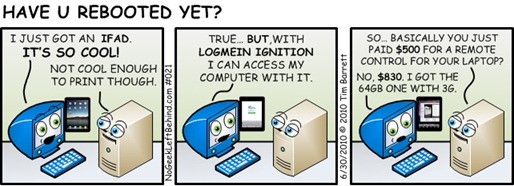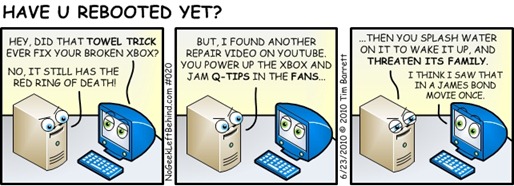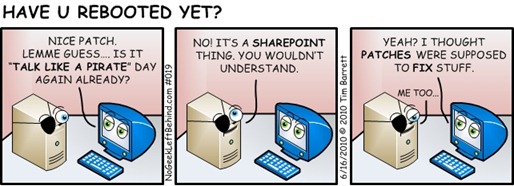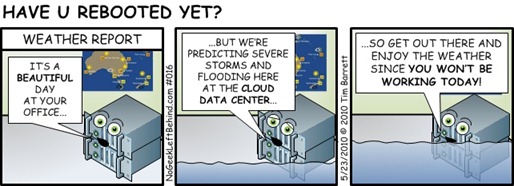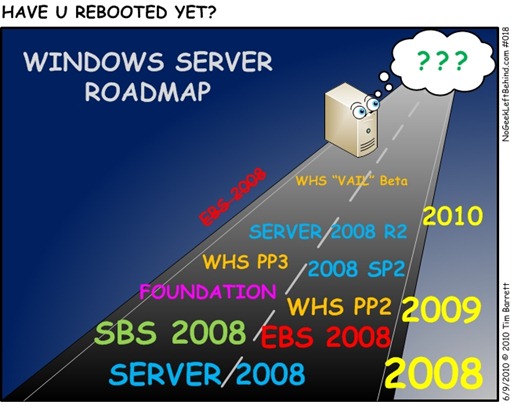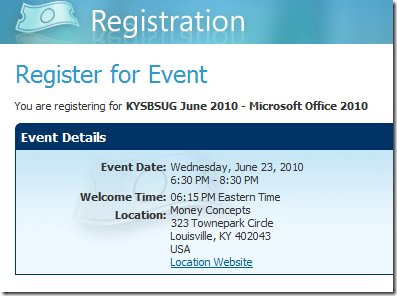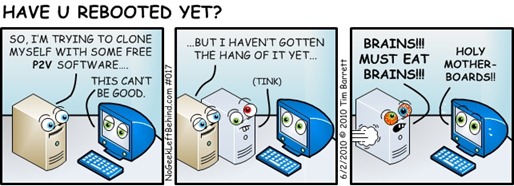VN:F [1.9.20_1166]
Mailbag – Installing Office 2010 On Multiple PCs
From the mailbag:
We have several new computers and need to put Office 2010 on them. I read that I can install Office 2010 on multiple computers, is that true?
ANSWER
This question comes up *a lot* and the answer is, “It depends”. First, some background information about the availability of the software.
Office 2010 comes two different versions…
- 32-bit Office 2010
- 64-bit Office 2010
…and it comes in various editions (or suites)…
- Office Starter 2010
- Office Home and Student 2010
- Office Home and Business 2010
- Office Standard 2010
- Office Professional 2010
- Office Professional Plus 2010
- Office Professional Academic 2010
- (We won’t talk about Mobile or Office Web Apps right now)
…which are available through different channels…
- OEM
- Retail
- Volume Licensing
- Academic
…and it comes in three license designations…
- Packaged product
- Downloaded software
- Preloaded PC
That’s a lot of different ways to get Office 2010. So let’s focus on the three main ones consumers will pick up in retail locations:
- Microsoft Office Home and Student 2010 (FPP / Retail)
Pro – You can install this edition on up to 3 home computers
Con – Non permitted for commercial, non-profit or revenue-generating - Microsoft Office Home and Business 2010 (FPP / Retail)
Pro – You can install this edition on up to 2 computers
Con – You have to be the user of both PCs - Microsoft Office Professional 2010 (FPP / Retail)
Pro – You can install this edition on up to 2 computers
Con – You have to be the user of both PCs
IMPORTANT – Don’t confuse the Full Packaged Product (FPP = boxes) with the Product Key Card (PKC = cardboard tag) versions. Both types of products are available in retail stores. Even though PKC is less expensive than boxed products, the PKC only lets you install on one PC. See the pictures below for the physical packaging difference.
| Full Packaged Product (FPP) | Product Key Card (PKC) |
 |
 |
| Can install on up to 2 or 3 PCs (depending on edition and users). | Can only install on one PC. |
If you’re in a business and are purchasing Office 2010 through Volume Licensing (minimum purchase of 5 copies) you can get ‘Home Use Rights’ if you buy Software Assurance along with your purchase.
For more Office 2010 details, check out:
- Office 2010 Frequently Asked Questions (web page)
- Microsoft Software License Terms (85 KB PDF)
- Understanding the Suite Line-ups (Charles Van Heusen’s blog)
- Eric Ligman’s Office 2010 category (blog)
Props:
Thanks to Lee Johnson of Sentry Computer Systems for his assistance finding the Microsoft info.
Have U Rebooted Yet – 020 – Q-tip Trick
Have U Rebooted Yet – 019 – SharePoint Patch
Office 2010 Hits the Streets – Time to Rock
 Today (June 15, 2010) Microsoft Office 2010 hit retail availability, and Microsoft is dropping $80 million in advertising to spread the word. The look of the new ad campaign is pretty different from the previous versions of Office. It basically shows happy people on light colored backgrounds with big bold text. Ho hum.
Today (June 15, 2010) Microsoft Office 2010 hit retail availability, and Microsoft is dropping $80 million in advertising to spread the word. The look of the new ad campaign is pretty different from the previous versions of Office. It basically shows happy people on light colored backgrounds with big bold text. Ho hum.
I don’t know if I like the ads, but I sure do like Office 2010. I’ve been running it in beta since May 2009. I jumped on the RTM bits when they went live and Office 2010 is really solid. Dare I say, “rock solid”. I don’t use spreadsheets with 1.5 million rows or anything, so I stuck with the 32-bit edition of Office 2010 even though I run 64-bit Windows 7. The performance is amazing.
Not to be a fanboy or anything, but Windows 7 with Office 2010 really is the Dynamic Duo. Not since I ditched Windows 3.1 for Windows 95 have I been this impressed with Microsoft’s products. Today we delivered some new HP desktops with Intel i5 and i7 processors, and the performance was jaw dropping for the client… literally, no exaggeration. They stood slack-jawed looking at the speed of the new machines.
There probably won’t be a ton of Office 2007 to 2010 migrations (unless clients have Software Assurance). But seriously, if you or your clients are running XP with Office XP or Office 2003, I’ve got one thing to say:
“Good enough ain’t good enough anymore.”
Don’t take my word for it. Download a FREE trial and go check out Windows 7 and Office 2010 and see for yourself.
Have U Rebooted Yet – 016 – Cloudy Down Under
I’ve had a couple of people ask me today what happened to #16. That’s one I drew a few weeks ago for Wayne Small in Australia but I never posted it online.
Here it is:
Obviously, there are pros and cons to on-premise and cloud solutions that each IT provider and business owner must consider when designing and maintaining an IT infrastructure. No one solution fits all (or even ‘most’) SMB needs.
To be clear: I’m not ‘anti-cloud’, but I am ‘anti-hype’.
Have U Rebooted Yet – 018 – Windows Roadmap
KYSBSUG June 2010 – Office 2010
KYSBSUG June 2010 Meeting #76 – What’s New in Office 2010
Presenter: Tim Barrett  Date: Wednesday June 23, 2010
Date: Wednesday June 23, 2010
Time: 6:30 PM – 8:30 PM Eastern
Venue: Money Concepts
Address: 323 Townepark Circle, Louisville, KY 40243
Map: Click here
IMPORTANT: Due to a scheduling conflict, we’re meeting on the 4th Wednesday this month, not the typical 3rd Wednesday.
Description:
Office 2010 is currently available through volume licensing, and it’ll be in the big box stores mid-June. Have you used Office 2010, and are you ready to talk to customers about what’s new? Join us and take a tour of the new features that’ll help businesses work faster and smarter, and leave with resources to answer client and employee questions about Office 2010.
Doorprizes:
- Drawing for a boxed copy of Office Professional 2010 (NFR)
- Drawing for a copy of Matt Hester’s book
“Windows Server 2007 R2 Administration Instant Reference”
Registration URL:
Due to limited seating, registration *is* required.
Click here to register today!
Have U Rebooted Yet – 017 – P2V
Whitepaper – VHD Getting Started Guide
 Whitepaper Title: VHD Getting Started Guide
Whitepaper Title: VHD Getting Started Guide
File name: VHD Getting Started Guide.docx
Data Published: May 27, 2010
Language: English
File size: 1.13 MB
Pages: 82
Download URL: Click here
Description:
This guide provides an introduction to virtual hard disks (VHDs) in Windows 7 and Windows Server 2008 R2. It includes an overview of technologies that you use to configure VHDs, as well as procedures to help guide you through deploying VHDs.
Contents:
- Virtual Hard Disks in Windows Server 2008 R2 & Windows 7
- What’s New in Virtual Hard Disks
- Getting Started with Virtual Hard Disks
- Introduction to Virtual Hard Disks
- How to Perform Common Tasks
- Appendix: Tools, Scripts and APIs
- FAQ: Virtual Hard Disks in Windows 7
- Power Management for Network Devices in Windows 7
- What’s New in Power Management for Network Devices
Source: Keith Combs’ Blog