 Tucked away in a hidden location inside the FunCave (can’t tellya, hafta killya) is a new project code named:
Tucked away in a hidden location inside the FunCave (can’t tellya, hafta killya) is a new project code named:
“TruckFullOfNinjas”
TFON (I call dibs on the acronym, Chris) has been tasked with resolving an issue known simply as; “The Biggest Problem With Windows“.
“Sounds like hype” you say? Well, don’t be too quick to judge. After all, have I ever steered you wrong, gentle reader? And before you say anything, “The Cave” was so a good movie, as was “Stealth“. Eh, well, there was that time I recommended “Sabrina” and I never lived that one down (I blame the Shiraz). But that was before your time, so it doesn’t count.
Anyway, I digress.
To find out more about TruckFullOfNinjas, you *definitely* want to surf over and follow the instructions to get on the early list to get a beta invite when it’s announced.
Seating = limited. You + late = sad. You get the idea.
You can thank me later. Dr. Codec

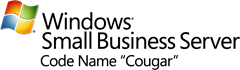
 Erik recently had an article published on TechRepublic (April 6, 2007) that I’d like to share with everyone who works in smaller Windows networks that include Macs.
Erik recently had an article published on TechRepublic (April 6, 2007) that I’d like to share with everyone who works in smaller Windows networks that include Macs. Handy Andy [SBS-MVP] posted this helpful time sync info to the SBS Group Leaders mailing list and on
Handy Andy [SBS-MVP] posted this helpful time sync info to the SBS Group Leaders mailing list and on 
 Whitepaper Title: Wireless Networking in Windows Vista – Security, usability, and manageability improvements for wireless clients
Whitepaper Title: Wireless Networking in Windows Vista – Security, usability, and manageability improvements for wireless clients