If you haven’t heard of StoreVirtual VSA by HP, you should check out this short video.
We plan on doing a user group presentation on StoreVirtual VSA soon.
Stay tuned for details!

"Building Better Geeks Since 2004"
If you haven’t heard of StoreVirtual VSA by HP, you should check out this short video.
We plan on doing a user group presentation on StoreVirtual VSA soon.
Stay tuned for details!
Want to see a video about VMware to Hyper-V conversion that funny?
No, seriously, you’ll like it.
MAT4Shift
Check out more about MAT (powered by Project Shift) here:
Props: Thanks to Scott Drost for the link.
Here are some free (and really nice) Visio stencils for networks to accompany the videos from KYSBSUG #114:
Hyper-V Virtualization Stencils
http://www.jonathancusson.com/tag/virtualization-stencil 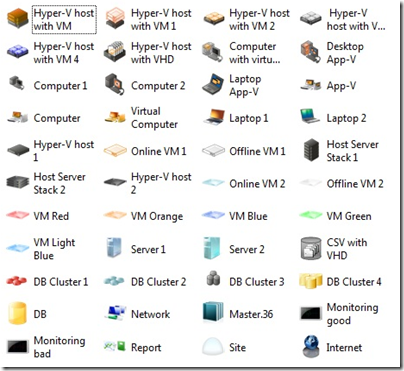
Unofficial VMware Visio Stencils
(the ‘icons’ one mentioned in the presentation)
http://technodrone.blogspot.com/2013/04/vmware-visio.html 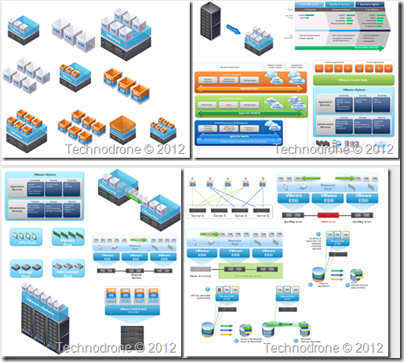
Visio Cafe
http://www.visiocafe.com 
Just announced at TechEd 2013 North America the Cisco Nexus 1000V Switch for Hyper-V is finally out of beta and available for download!
 Title: Nexus 1000v Switch 1.5.1 release for HyperV platform
Title: Nexus 1000v Switch 1.5.1 release for HyperV platform
Publisher: Cisco
Release date: 06/03/2013
Version: 5.2(1)SM1(5.1)
File size: 177.93 MB
Price: FREE
File name: n1000vh-dk9.5.2.1.SM1.5.1.zip
Download URL: Click here to download
Note: This download is intended for Hyper-V in Windows Server 2012, not 2008 or 2008 R2 Hyper-V hosts.
GETTING UP TO SPEED
If you haven’t heard of the Cisco Nexus 1000V before, this is a virtual switch that is inside the Hyper-V host itself, not in Cisco physical hardware.
This page has a good overview:
http://www.cisco.com/en/US/solutions/collateral/ns340/ns517/ns224/ns955/ns963/solution_overview_c22-687087.html
Title: Hyper-V Replica Capacity Planner
Author: Microsoft Virtualization Team
Publisher: Microsoft Corporation
Published: 5/21/2013
File #1: Capacity Planner for Hyper-V Replica.docx
File size: 263 KB
Pages: 12
File #2: HVRCapacityPlanner.exe
File size: 437 KB
Price: FREE
Download URL: Click here to download
Description:
When considering deploying Hyper-V Replica numerous questions come up:
Microsoft released a new tool to help you answer those questions.
Tip: READ THE DOCUMENTATION (seriously – it’s only 12 pages).
Screenshot:
 We had a fun demo of how to configure and use Hyper-V Replica in Windows Server 2012 using two HP MicroServers at the KYSBSUG meeting on Thursday May 9, 2013. Hyper-V replica truly is one of the killer features of Windows Server 2012.
We had a fun demo of how to configure and use Hyper-V Replica in Windows Server 2012 using two HP MicroServers at the KYSBSUG meeting on Thursday May 9, 2013. Hyper-V replica truly is one of the killer features of Windows Server 2012.
Below are the links we discussed at the KYSBSUG meeting along with some extra URLs from my Hyper-V Replica research.
Tip: If you’re completely green to Hyper-V Replica, check out out the VIR302 video below from TechEd 2012.
Bottom line – this list is pretty much anything you could ever want to know about Hyper-V Replica in Windows Server 2012:
Update 2013-05-10: Added 11 more Hyper-V Replica resources
The votes are in, and the topic has been decided by you.
Mark your calendars for this week
Date: Thu May 9, 2013
Time: 6:30 PM Eastern – 8:30 PM Eastern
Venue: Money Concepts
Address: 323 Townepark Circle, Louisville, KY 40243
Topic: Hyper-V Replica in Windows Server 2012
Presenter: Tim Barrett
Description: This month we’ll show how to setup Hyper-V Replica in Windows Server 2012 and we’ll show Hyper-V replica in action.
Registration: Registration for this event is NOT required.
From the mail bag: The SBS Diva requested that I share my thoughts on SBS consultants who are new to Hyper-V. Thanks go to Susan for the idea to share. Complaints or disagreements about the content go to me.
First, I think we can all agree that there’s a big difference between getting virtualization installed and truly understanding / supporting it.
Hardware Lab
If you want to get your feet wet with Hyper-V, a free e-book like “Understanding Microsoft Virtualization Solutions, 2nd Edition” is a good place to start. But reading only gets you so far. You need hands-on experience.
It’s pretty easy and inexpensive to buy an HP MicroServer, throw 8 GB of RAM and a second NIC in it. Then load up a trial version of Server 2008 R2 or Server 2012. That setup is not powerful, it’s not fast, but the important bits are there to see how it’s done. Other than using a repurposed PC from a client or eBay, I don’t know of a more inexpensive way to setup a hardware-based lab.
To Virtualize or Not to Virtualize?
Our first rule of thumb is that if you’re using SBS 2008 or 2011 and no other member servers, you’ll probably be happier on bare metal. Sure, you can install the free Hyper-V server on the bare metal, install a single SBS VM, and install RSAT (Win7 or Win8) on a member PC to manage it. That makes disaster recovery easier from a Hardware Abstraction Layer perspective. But unless you’ve got a brown belt or higher in PowerShell (or a third party tool like vtUtilities) there’s pain-a-plenty for the average SBS installer / consultant who’s green with Hyper-V or Server Core. Virtualization rights of 1+1 (2008) or 1+2 (2012) are great with the full GUI, but buying a full copy of Windows Server just for the GUI isn’t really a good pricing option for a single SBS install w/ no member servers.
Our second rule: If you have SBS + a member server, virtualize it. Period. And that goes for Essentials or Standard.
The Minimum You Need to Know
Certification is a baseline, not an indication of “I know everything about this subject” (even if you get a perfect score). Passing Microsoft exam 70-659 is, in my opinion, a bare minimum for a technician to be ‘supporting’ Hyper-V in production at a customer site. Can you install Hyper-V (core or GUI) without passing that exam? Sure. Is there a lot of RDS / VDI / System Center on that exam that you may never use? Probably. But it’s still a good baseline for understanding the long-range implications of the Hyper-V design decisions you make.
When things go sideways with Hyper-V someday (and it will happen), you’re going to need a lot more knowledge than a simple installation whitepaper or a couple of Hyper-V videos on YouTube to get you out of that mess.
Exam 70-659 (TS: Windows Server 2008 R2, Server Virtualization)
Resource-wise, for the 70-659 exam Mitch Garvis did a nice set of eLearning with videos for Microsoft Learning (priced at $191.99 US)
https://www.microsoftelearning.com/eLearning/collection.aspx?guid=79CF085B-9EF7-4B35-8752-08161F333908
Also, the 70-659 Jump Start with Symon Perriman and Philip Helsel was really good too:
http://mctreadiness.com/MicrosoftCareerConferenceRegistration.aspx?pid=274
That stuff is 2008 R2 (as is the exam) but 99% of the servers out there are not Server 2012 yet. If you’re brand new to Hyper-V and you don’t have any virtualized clients yet, skip 2008 R2 and go straight for 2012.
Microsoft Certified Solutions Associate (MCSA): Windows Server 2012
For Server 2012 virtualization I HIGHLY recommend the *free* Early Experts content that Microsoft is putting online for the MCSA 2012. (Our SBS user group is going through that material on a weekly basis to prep for those 3 MCSA 2012 exams).
http://earlyexperts.net
The 2012 virtualization videos from TechEd 2012 North America on Channel 9 are also awesome (and free as well).
Social Media
If you want to keep on the cutting edge of Microsoft virtualization, check out Aidan Finn’s blog http://www.aidanfinn.com. Mitch Garvis http://garvis.ca and Philip Elder http://blog.mpecsinc.ca have excellent virtualization content as well.
Update (2012-12-04)
I forgot to add the link for the Microsoft Virtual Academy (also free).
http://www.microsoftvirtualacademy.com/Home.aspx
Bottom Line
Play with Hyper-V (2008 R2 or preferably 2012) ASAP if you haven’t already. And make sure you and your techs honestly know what you’re doing before you put customer data at risk. Hyper-V is your friend. It’s just a friend that you need to get to know first.
Title: Windows Server “8” Beta Hyper-V Component Architecture Poster
File name: Windows Server “8” Beta Hyper-V Component Architecture Poster.pdf
Date Published: 03/13/2012
Language: English
File size: 5.2 MB
Download: http://www.microsoft.com/download/en/details.aspx?id=29189
Description:
This poster provides a visual reference for understanding key Hyper-V technologies in Windows Server “8” Beta. This Hyper-V poster focuses on Hyper-V Replica, networking, virtual machine mobility (live migration), storage, failover clustering, and scalability. You can find previously published posters here:
Source: ThePosterGuy
 Title: Understanding Microsoft Virtualization Solutions – From the Desktop to the Datacenter (Second Edition)
Title: Understanding Microsoft Virtualization Solutions – From the Desktop to the Datacenter (Second Edition)
Author: Mitch Tulloch w/ the Microsoft Virtualization Teams
Publisher: Microsoft Press
Published: © 2010 by Microsoft Corporation
Pages: 480
File size: PDF 10.5 MB / XPS 22.6 MB
Price: FREE
Download URL: Click here for PDF or XPS
Description:
Learn about the benefits of the latest virtualization technologies and how to plan, implement, and manage virtual infrastructure solutions based on these technologies. Updated for Windows Server 2008 R2