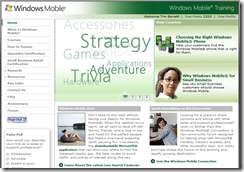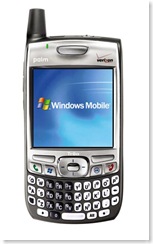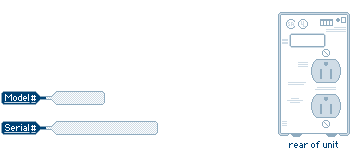Thanks everyone who attended the KYSBSUG presentation on modding your wireless router with the DD-WRT firmware!
Here are the show notes from tonight. P.S. Don’t forget to reset your wired NIC TCP/IP settings back to automatic after you’re done flashing your router. 🙂
- DD-WRT main page
http://www.dd-wrt.com/wiki/index.php/Main_Page - Awesome “Supported Devices” list of routers you can flash to DD-WRT
http://www.dd-wrt.com/wiki/index.php/Supported_Devices - DD-WRT Instructions for Linksys WRT54G / GL / GS / GX
http://www.dd-wrt.com/wiki/index.php/Linksys_WRT54G/GL/GS/GX - Linking Routers wiki – covers Mesh, Repeater Bridge, Universal Wireless Repeater and WLAN Repeater
http://www.dd-wrt.com/wiki/index.php/Linking_Routers - TFTP download (choose the “Client Application” one)
http://www.tftp-server.com/tftp-download.html - HotSpotSystem – Turn your WRT54G into a paid Wi-Fi hotspot
http://www.hotspotsystem.com/ - Chillispot – Open Source Wireless LAN Access Point Controller
http://www.chillispot.info/ - SMB Nation – Oct 4-6 Seattle, WA
http://www.smbnation.com/ - FileZilla FTP Client (TFTP works better for flashing routers though)
http://filezilla-project.org/ - Microsoft Groove 2007 60-day trial
http://us1.trymicrosoftoffice.com/product.aspx?re_ms=oo&family=officelivegroove&culture=en-US - Groove 2007 Video Tour
http://office.microsoft.com/en-us/groove/HA101672641033.aspx - SBS 2008 Unleashed Book
http://www.amazon.com/Windows-Small-Business-Server-Unleashed/dp/0672329573
If I don’t see you at SMB Nation in Seattle next week, I’ll see you at the Oct KYSBSUG meeting (tentative date Wed Oct 15, 2008).