Title: Group Policy Settings Reference for Windows and Windows Server
Published: 04/17/2017
Publisher: Microsoft Corporation
Version: October 2016
File size: 698 KB
File name: Windows10andWindowsServer2016PolicySettings.xlsx
Download URL: Click here to download
DESCRIPTION
This spreadsheet lists the policy settings for computer and user configurations that are included in the Administrative template files (.admx and .adml) delivered with Windows 10, version 1703.
These files are used to expose policy settings when you use the Group Policy Management Console (GPMC) to edit Group Policy Objects (GPOs).
The policy settings included in this spreadsheet also cover:
- Windows Server 2016
- Windows Server 2012 R2
- Windows Server 2012
- Windows Server 2008 R2
- Windows Server 2008
- Windows Server 2003 with SP2
- Windows 10
- Windows 8.1
- Windows 8
- Windows 7
- Windows Vista with SP1
- Windows XP Professional with SP2 or earlier service packs
- Microsoft Windows 2000 with SP5 or earlier service packs

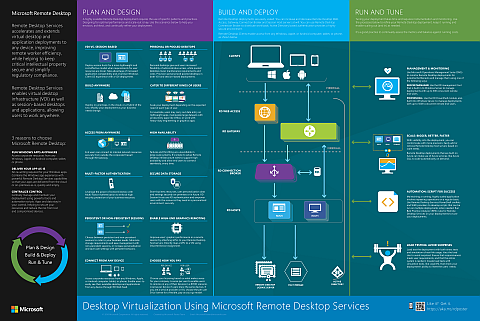
 Title: Administrative Templates (.admx) for Windows 10 and Windows Server 2016
Title: Administrative Templates (.admx) for Windows 10 and Windows Server 2016 
 Title: What’s New in Windows Server 2016
Title: What’s New in Windows Server 2016  Title: Introducing Windows Server 2016 Technical Preview
Title: Introducing Windows Server 2016 Technical Preview