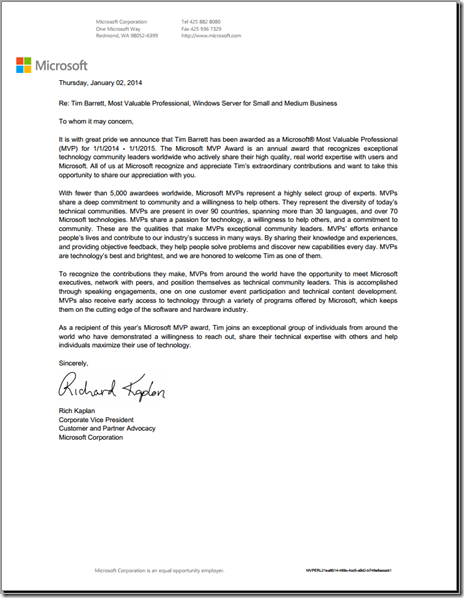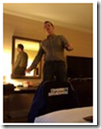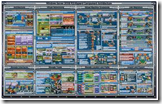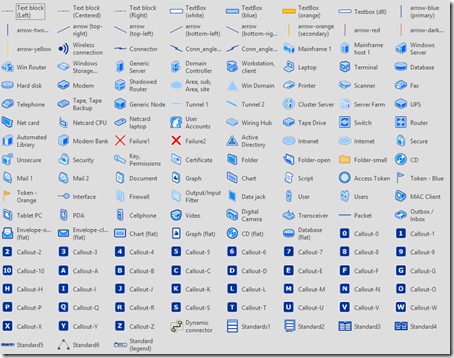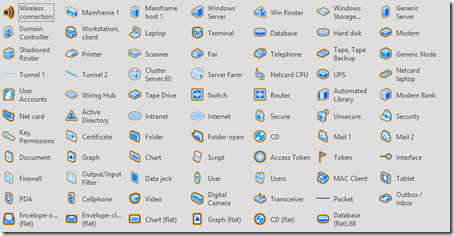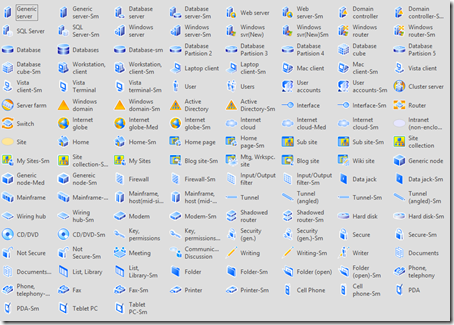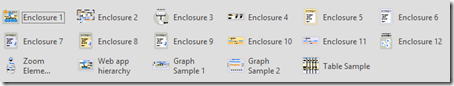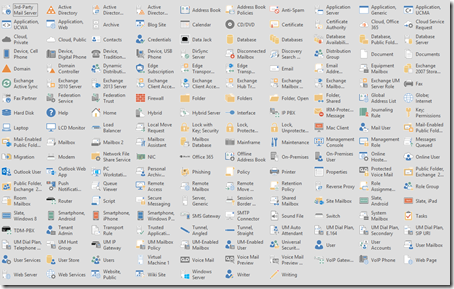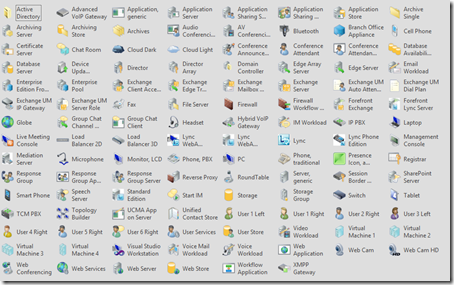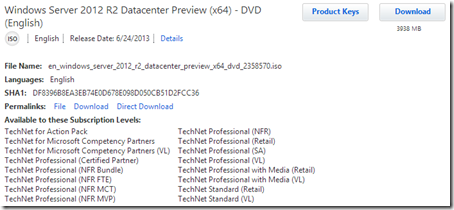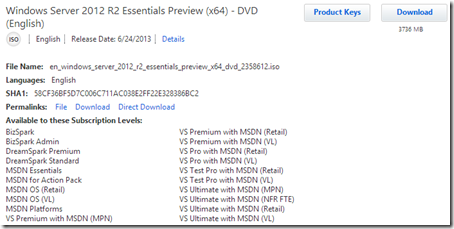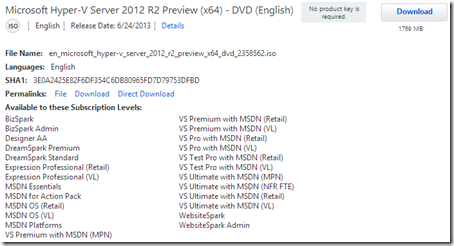But wait, there’s more!
Here are a bunch of Microsoft Official Visio Stencils.
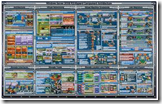 Title: Visio Stencils for IT Pro Posters
Title: Visio Stencils for IT Pro Posters
Publisher: Microsoft Corporation
Published: 03/02/2009
Version: 1.0
Filename: ITPostersVisioTemplate.zip
File size: 603 KB
Download URL: Click here to download
Description:
Download this zip file of Microsoft Office Visio stencils to create your own diagrams for models of server deployments. For examples of how the IT pro content publishing team for Microsoft Office 2007, Microsoft Office SharePoint Server 2007, Microsoft Office Project Server 2007, Microsoft Search Server 2008, and Windows SharePoint Services used these shapes, see these pages:
Sample content:
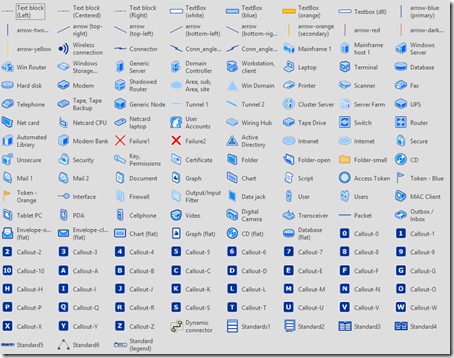
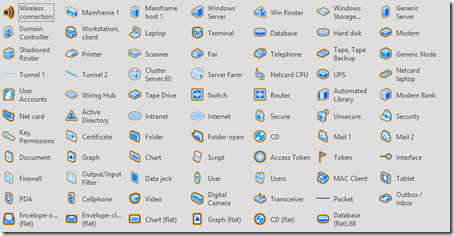
http://www.microsoft.com/en-us/download/details.aspx?id=11616
 Title: Visio shapes for SharePoint Server, Project Server, Search Server, and Office posters
Title: Visio shapes for SharePoint Server, Project Server, Search Server, and Office posters
Publisher: Microsoft Corporation
Published: 2/06/2010
Version: 1.0
Filename: ITPro_PosterStencils.zip
File size: 1.0 MB
Download URL: Click here to download
Description:
Visio shapes to use to create models of server deployment environments.
Sample content:
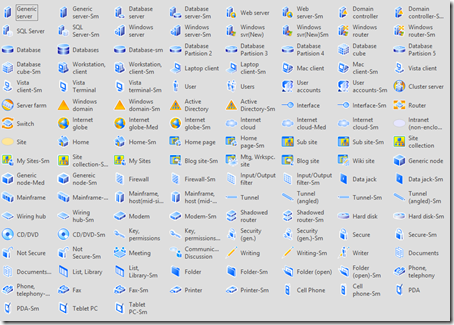
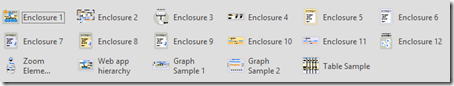
http://www.microsoft.com/en-us/download/details.aspx?id=21480
 Title: New Office Visio Stencil
Title: New Office Visio Stencil
Publisher: Microsoft Corporation
Published: 12/18/2012
Version: 1.0
Filename: FLEX_Stencil_121412.vss
File size: 3.9 MB
Download URL: Click here to download
Description:
This stencil contains more than 300 icons to help you create visual representations of Microsoft Office or Microsoft Office 365 deployments including Microsoft Exchange Server 2013, Microsoft Lync Server 2013, and Microsoft SharePoint Server 2013.
Sample content:

http://www.microsoft.com/en-us/download/details.aspx?id=35772
 Title: Office Visio Stencil for Exchange 2013
Title: Office Visio Stencil for Exchange 2013
Publisher: Microsoft Corporation
Published: 1/25/2013
Version: Jan 2013
Filename: Exchange 2013 Office Visio Stencil.vss
File size: 2.0 MB
Download URL: Click here to download
Description:
This stencil contains Exchange 2013 specific icons to help you create visual representations of Microsoft Exchange 2013 deployments, including on-premises, hybrid, and Office 365.
Sample content:
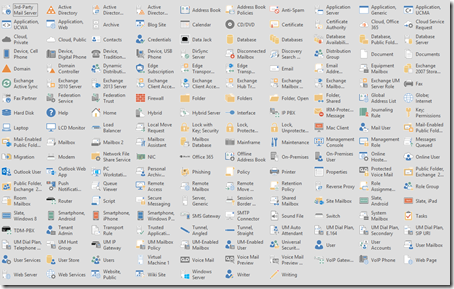
http://www.microsoft.com/en-us/download/details.aspx?id=36448
 Title: Microsoft Exchange 2010 Visio Stencil
Title: Microsoft Exchange 2010 Visio Stencil
Publisher: Microsoft Corporation
Published: 11/05/2010
Version: Nov 2010
Filename: Exchange2010.vss
File size: 6.2 MB
Download URL: Click here to download
Description:
Use this stencil to create Visio drawings that contain Exchange 2010 objects. These shapes include icons for the following:
- Exchange 2010 server roles
- Features new to Exchange 2010 SP1
- Networking, telephony, and Unified Messaging objects
- Active Directory and directory service objects
- Client computers and devices
- Other Exchange organization elements
Sample content:

http://www.microsoft.com/en-us/download/details.aspx?id=6977
 Title: Lync Server 2010 Visio Stencil
Title: Lync Server 2010 Visio Stencil
Publisher: Microsoft Corporation
Published: 2/09/2011
Version: Feb 2011
Filename: LyncServer2010VisioStencil.vss
File size: 19.4 MB
Download URL: Click here to download
Description:
This stencil provides over 125 shapes to help you create a visual presentation of your Lync Server architecture.
Sample content:
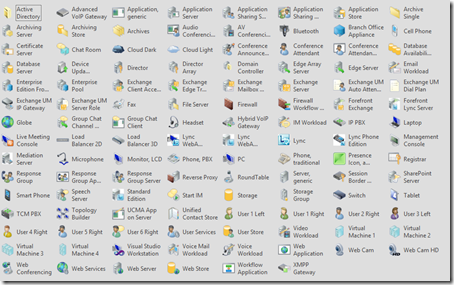
http://www.microsoft.com/en-us/download/details.aspx?id=20891
 Title: Rack Server Virtualization Template for Visio 2010
Title: Rack Server Virtualization Template for Visio 2010
Publisher: Microsoft Corporation
Published: 10/17/2011
Version: 1.0
Filename: Rack_Server_Virtualization.vst
File size: 468 KB
Download URL: Click here to download
Description:
Get started with diagramming a virtualized rack server or data center environment with this Visio 2010 template.
Sample content:

http://www.microsoft.com/en-us/download/details.aspx?id=27735
And some older ones…
Network Equipment Shapes for Microsoft Visio (38.3 MB)
(24 stencils, lots of older network objects from Dell, Compaq, Panduit, etc.)
http://www.microsoft.com/en-us/download/details.aspx?id=4604
Software and Database Shapes for Microsoft Visio
http://www.microsoft.com/en-us/download/details.aspx?id=25110
Office Communications Server 2007 and 2007 R2 Visio
http://www.microsoft.com/en-us/download/details.aspx?id=9194
Microsoft Office Visio Stencil Containing Shapes for Microsoft Exchange Server 2007 (2.1 MB)
http://www.microsoft.com/en-us/download/details.aspx?id=4290

VN:F [1.9.20_1166]
Rating: 8.9/10 (42 votes cast)