 Can you hear it? It’s getting close. As stated in a previous post the life cycle of the Microsoft Office 2007 Beta is coming to an end. Soon. About 2 weeks away for those not on B2TR.
Can you hear it? It’s getting close. As stated in a previous post the life cycle of the Microsoft Office 2007 Beta is coming to an end. Soon. About 2 weeks away for those not on B2TR.
If you personally registered for the beta you should have gotten an email from Microsoft yesterday explaining the expiration dates. But for the benefit of those who installed the beta beta bits from the DVD of a friend or co-worker, here are the details:
“Depending on whether or not you implemented the beta 2 technical refresh, you will not be able to use the 2007 Office beta 2 release after one of the following dates:
- For the 2007 Office beta 2 release with no update: 02/01/2007
- For the 2007 Office beta 2 release updated with the beta 2 technical refresh: 03/31/2007
- For the 2007 Office beta 2 release server products updated with the beta 2 technical refresh: 05/15/2007
If you would like to continue using the 2007 Office release to create, open, or modify files, you may:
1. Receive a FREE copy of Microsoft Office Professional 2007 when you attend a launch event for the new versions of Microsoft’s most popular software. Register for an event near you.
2. Sign up for a FREE 60-day trial of the new 2007 Office release by visiting Microsoft Office Online.
3. Sign up to be notified when the new 2007 Office suites will be available by clicking here.
If you would like to use Microsoft Office 2000, Office XP, or Office 2003 to open and modify Microsoft Office Word, Excel®, and PowerPoint® files that have been saved using the 2007 Office release file formats, please download the Microsoft Office Compatibility Pack.”
I have to wonder if the inclusion of Office 2007 in the Microsoft Action Pack this quarter will bring the same shocked response as the inclusion of Vista?


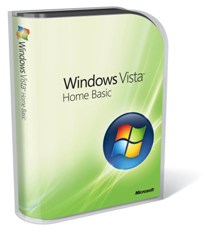
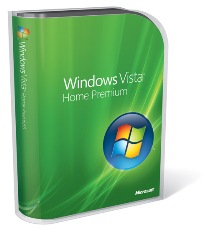
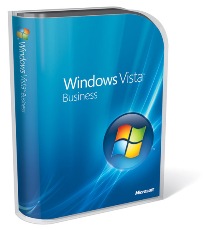



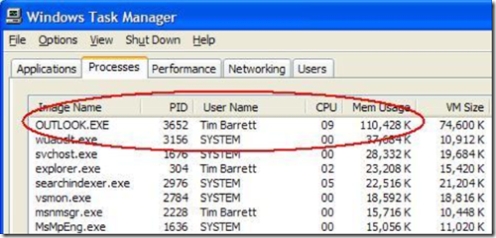
 Title: Microsoft Office Compatibility Pack for Word, Excel, and PowerPoint 2007 File Formats (Beta 2 Technical Refresh)
Title: Microsoft Office Compatibility Pack for Word, Excel, and PowerPoint 2007 File Formats (Beta 2 Technical Refresh)