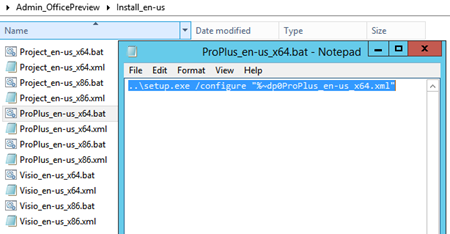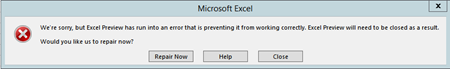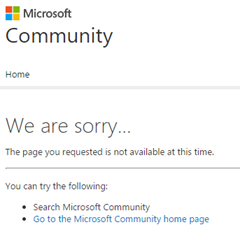Title: Microsoft Visio 2016 Viewer
Published: 02/22/2016
Publisher: Microsoft Corporation
Version: 2016
32-bit: visioviewer_4339-1001_x86_en-us.exe (12.1 MB)
64-bit: visioviewer_4339-1001_x64_en-us.exe (22.9 MB)
File size: 2.1 MB
Download URL: Click here for download
DESCRIPTION
By using Microsoft Visio 2016 Viewer, Visio users can freely distribute Visio drawings (files with a .vsdx, .vsdm, .vsd, .vdx, .vdw, .vstx, .vstm, .vst, or .vtx extension) to team members, partners, customers, or others, even if the recipients do not have Visio installed on their computers. Internet Explorer (versions 8-11) also allows for printing, although this is limited to the portion of the drawing displayed.
NOTE
Visio Viewer is implemented as an ActiveX control that loads and renders Visio drawings inside Internet Explorer; sorry Chrome and Opera users.
🙁