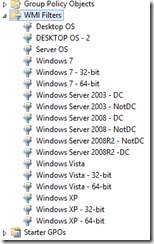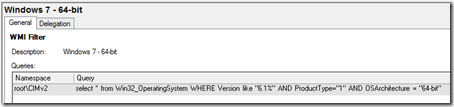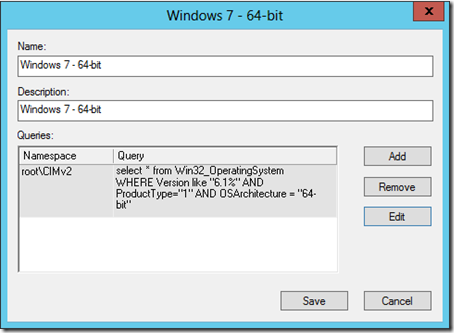More likely than not, if you’re using Group Policy to push out software installation or registry entries to client machines or servers on the domain, the policy may be different depending on the OS version or architecture.
More likely than not, if you’re using Group Policy to push out software installation or registry entries to client machines or servers on the domain, the policy may be different depending on the OS version or architecture.
Examples, Group Policy Objects may need to be filtered by:
- Desktop / Server
- Domain Controller / Non-Domain Controller
- 32-bit / 64-bit
If you haven’t used WMI filters before, they show up in Group Policy Management at the bottom, between Group Policy Objects and Starter GPOs.
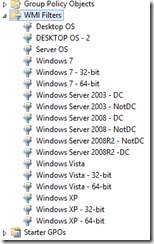
The WMI filters use a query to scope down the application of the Group Policy Object applicability. Here’s what a typical WMI OS filter looks like:
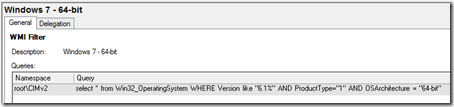
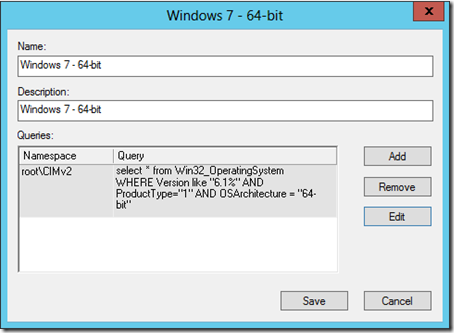
WMI Win32_OperatingSystem ProductType Tips:
ProductType 1 = Desktop OS
ProductType 2 = Server OS – Domain Controller
ProductType 3 = Server OS – Not a Domain Controller
WMI Win32_OperatingSystem Version Number Tips:
5.1 – Windows XP
5.2 – Windows Server 2003
5.2.3 – Windows Server 2003 R2
6.0 – Windows Vista & Windows Server 2008
6.1 – Windows 7 & Windows Server 2008 R2
6.2 – Windows 8 & Windows Server 2012
6.3 – Windows 8.1 & Windows Server 2012 R2
To create your own WMI filters, here is an updated list of WMI filter queries from Window XP – Windows 8.1 and from Server 2003 to Server 2012 R2.
IMPORTANT DISCLAIMER:
Always test your Group Policies and WMI filters before deploying.
DESKTOPS
ANY WINDOWS DESKTOP OS
- Any Windows Desktop OS – Version 1
select * from Win32_OperatingSystem WHERE ProductType = "1"
- Any Windows Desktop OS – Version 2 (better for Win7 sometimes)
select * from Win32_OperatingSystem WHERE (ProductType <> "2") AND (ProductType <> "3")
- Any Windows Desktop OS – 32-bit
select * from Win32_OperatingSystem WHERE ProductType = "1" AND NOT OSArchitecture = "64-bit"
- Any Windows Desktop OS – 64-bit
select * from Win32_OperatingSystem WHERE ProductType = "1" AND OSArchitecture = "64-bit"
WINDOWS XP
- Windows XP
select * from Win32_OperatingSystem WHERE (Version like "5.1%" or Version like "5.2%") AND ProductType="1"
- Windows XP – 32-bit
select * from Win32_OperatingSystem WHERE (Version like "5.1%" or Version like "5.2%") AND ProductType="1" AND NOT OSArchitecture = "64-bit"
- Windows XP – 64-bit
select * from Win32_OperatingSystem WHERE (Version like "5.1%" or Version like "5.2%") AND ProductType="1" AND OSArchitecture = "64-bit"
WINDOWS VISTA
- Windows Vista
select * from Win32_OperatingSystem WHERE Version like "6.0%" AND ProductType="1"
- Windows Vista – 32-bit
select * from Win32_OperatingSystem WHERE Version like "6.0%" AND ProductType="1" AND NOT OSArchitecture = "64-bit"
- Windows Vista – 64-bit
select * from Win32_OperatingSystem WHERE Version like "6.0%" AND ProductType="1" AND OSArchitecture = "64-bit"
WINDOWS 7
- Windows 7
select * from Win32_OperatingSystem WHERE Version like "6.1%" AND ProductType="1"
- Windows 7 – 32-bit
select * from Win32_OperatingSystem WHERE Version like "6.1%" AND ProductType="1" AND NOT OSArchitecture = "64-bit"
- Windows 7 – 64-bit
select * from Win32_OperatingSystem WHERE Version like "6.1%" AND ProductType="1" AND OSArchitecture = "64-bit"
WINDOWS 8
- Windows 8
select * from Win32_OperatingSystem WHERE Version like "6.2%" AND ProductType="1"
- Windows 8 – 32-bit
select * from Win32_OperatingSystem WHERE Version like "6.2%" AND ProductType="1" AND NOT OSArchitecture = "64-bit"
- Windows 8 – 64-bit
select * from Win32_OperatingSystem WHERE Version like "6.2%" AND ProductType="1" AND OSArchitecture = "64-bit"
WINDOWS 8.1
- Windows 8.1
select * from Win32_OperatingSystem WHERE Version like "6.3%" AND ProductType="1"
- Windows 8.1 – 32-bit
select * from Win32_OperatingSystem WHERE Version like "6.3%" AND ProductType="1" AND NOT OSArchitecture = "64-bit"
- Windows 8.1 – 64-bit
select * from Win32_OperatingSystem WHERE Version like "6.3%" AND ProductType="1" AND OSArchitecture = "64-bit"
SERVERS
ANY WINDOWS SERVER OS
- Any Windows Server OS
select * from Win32_OperatingSystem where (ProductType = "2") OR (ProductType = "3")
- Any Windows Server OS – 32-bit
select * from Win32_OperatingSystem where (ProductType = "2") OR (ProductType = "3") AND NOT OSArchitecture = "64-bit"
- Any Windows Server OS – 64-bit
select * from Win32_OperatingSystem where (ProductType = "2") OR (ProductType = "3") AND OSArchitecture = "64-bit"
- Any Windows Server – Domain Controller
select * from Win32_OperatingSystem where (ProductType = "2")
- Any Windows Server – Domain Controller – 32-bit
select * from Win32_OperatingSystem where (ProductType = "2") AND NOT OSArchitecture = "64-bit"
- Any Windows Server – Domain Controller – 64-bit
select * from Win32_OperatingSystem where (ProductType = "2") AND OSArchitecture = "64-bit"
- Any Windows Server – Non-Domain Controller
select * from Win32_OperatingSystem where (ProductType = "3")
- Any Windows Server – Non- Domain Controller – 32-bit
select * from Win32_OperatingSystem where (ProductType = "3") AND NOT OSArchitecture = "64-bit"
- Any Windows Server – Non-Domain Controller – 64-bit
select * from Win32_OperatingSystem where (ProductType = "3") AND OSArchitecture = "64-bit"
WINDOWS SERVER 2003
- Windows Server 2003 – DC
select * from Win32_OperatingSystem WHERE Version like "5.2%" AND ProductType="2"
- Windows Server 2003 – non-DC
select * from Win32_OperatingSystem WHERE Version like "5.2%" AND ProductType="3"
- Windows Server 2003 – 32-bit – DC
select * from Win32_OperatingSystem WHERE Version like "5.2%" AND ProductType="2" AND NOT OSArchitecture = "64-bit"
- Windows Server 2003 – 32-bit – non-DC
select * from Win32_OperatingSystem WHERE Version like "5.2%" AND ProductType="3" AND NOT OSArchitecture = "64-bit"
- Windows Server 2003 – 64-bit – DC
select * from Win32_OperatingSystem WHERE Version like "5.2%" AND ProductType="2" AND OSArchitecture = "64-bit"
- Windows Server 2003 – 64-bit – non-DC
select * from Win32_OperatingSystem WHERE Version like "5.2%" AND ProductType="3" AND OSArchitecture = "64-bit"
WINDOWS SERVER 2003 R2
- Windows Server 2003 R2 – DC
select * from Win32_OperatingSystem WHERE Version like "5.2.3%" AND ProductType="2"
- Windows Server 2003 R2 – non-DC
select * from Win32_OperatingSystem WHERE Version like "5.2.3%" AND ProductType="3"
- Windows Server 2003 R2 – 32-bit – DC
select * from Win32_OperatingSystem WHERE Version like "5.2.3%" AND ProductType="2" AND NOT OSArchitecture = "64-bit"
- Windows Server 2003 R2 – 32-bit – non-DC
select * from Win32_OperatingSystem WHERE Version like "5.2.3%" AND ProductType="3" AND NOT OSArchitecture = "64-bit"
- Windows Server 2003 R2 – 64-bit – DC
select * from Win32_OperatingSystem WHERE Version like "5.2.3%" AND ProductType="2" AND OSArchitecture = "64-bit"
- Windows Server 2003 R2 – 64-bit – non-DC
select * from Win32_OperatingSystem WHERE Version like "5.2.3%" AND ProductType="3" AND OSArchitecture = "64-bit"
WINDOWS SERVER 2008
- Windows Server 2008 – DC
select * from Win32_OperatingSystem WHERE Version like "6.0%" AND ProductType="2"
- Windows Server 2008 – non-DC
select * from Win32_OperatingSystem WHERE Version like "6.0%" AND ProductType="3"
- Windows Server 2008 – 32-bit – DC
select * from Win32_OperatingSystem WHERE Version like "6.0%" AND ProductType="2" AND NOT OSArchitecture = "64-bit"
- Windows Server 2008 – 32-bit – non-DC
select * from Win32_OperatingSystem WHERE Version like "6.0%" AND ProductType="3" AND NOT OSArchitecture = "64-bit"
- Windows Server 2008 – 64-bit – DC
select * from Win32_OperatingSystem WHERE Version like "6.0%" AND ProductType="2" AND OSArchitecture = "64-bit"
- Windows Server 2008 – 64-bit – non-DC
select * from Win32_OperatingSystem WHERE Version like "6.0%" AND ProductType="3" AND OSArchitecture = "64-bit"
WINDOWS SERVER 2008 R2
- Windows Server 2008 R2 – 64-bit – DC
select * from Win32_OperatingSystem WHERE Version like "6.1%" AND ProductType="2"
- Windows Server 2008 R2 – 64-bit – non-DC
select * from Win32_OperatingSystem WHERE Version like "6.1%" AND ProductType="3"
WINDOWS SERVER 2012
- Windows Server 2012 – 64-bit – DC
select * from Win32_OperatingSystem WHERE Version like "6.2%" AND ProductType="2"
- Windows Server 2012 – 64-bit – non-DC
select * from Win32_OperatingSystem WHERE Version like "6.2%" AND ProductType="3"
WINDOWS SERVER 2012 R2
- Windows Server 2012 R2 – 64-bit – DC
select * from Win32_OperatingSystem WHERE Version like "6.3%" AND ProductType="2"
- Windows Server 2012 R2 – 64-bit – non-DC
select * from Win32_OperatingSystem WHERE Version like "6.3%" AND ProductType="3"
VN:F [1.9.20_1166]
Rating: 9.8/10 (81 votes cast)

 Title: Administrative Templates (.admx) for Windows 10 and Windows Server 2016
Title: Administrative Templates (.admx) for Windows 10 and Windows Server 2016