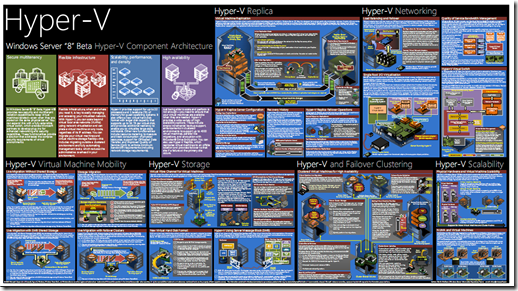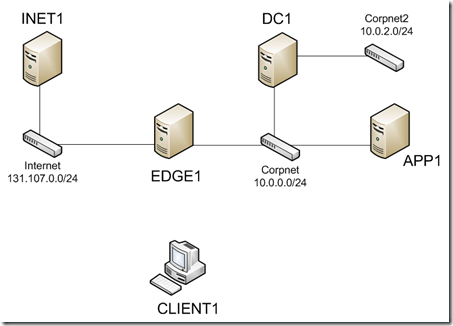Title: Microsoft Outlook Configuration Analyzer Tool 2.0
File name: OCAT.zip
Date Published: 06/25/2012
Language: English
File size: 6.5 MB
Version: 2.0
Download:
http://www.microsoft.com/en-us/download/details.aspx?id=28806
Description
The Outlook Configuration Analyzer Tool 2.0 provides a detailed report of your current Outlook profile and mailbox. This report includes many parameters about your profile, and it highlights any known problems that are found in your profile or mailbox.
For any problems that are listed in the report, you are provided a link to a Microsoft Knowledge Base (KB) article that describes a possible fix for the problem.
If you are a Help Desk professional, you can also export the report to a file. Then, the report can be viewed in the Outlook Configuration Analyzer Tool on another client computer where the tool is installed.
The Outlook Configuration Analyzer Tool 2.0 also includes a command-line version that can be used to collect an OCAT scan without user intervention.
System Requirements
Supported operating systems:
- Windows 7
- Windows Vista Service Pack 2
- Windows XP Service Pack 3
This download works with the following Microsoft Office programs:
- Microsoft Office Outlook 2003 (Offline Scans only)
- Microsoft Office Outlook 2007
- Microsoft Outlook 2010 (32-bit or 64-bit)
The following minimum version of the Microsoft .NET Framework is required:
- Microsoft .NET Framework Version 2.0
- The .NET Programmability Support feature included with Office must also be installed.

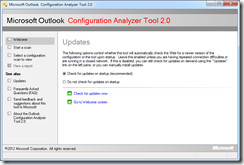

 Title: Introducing Windows Server 2012
Title: Introducing Windows Server 2012