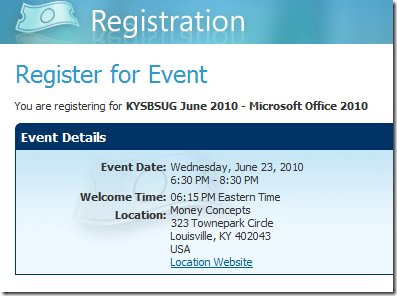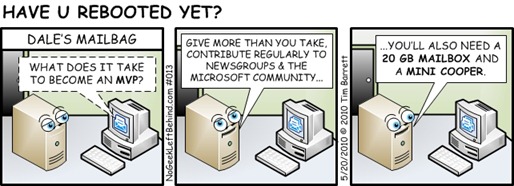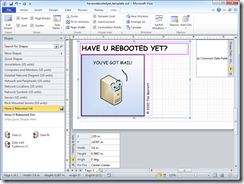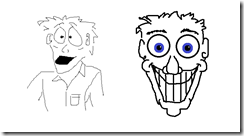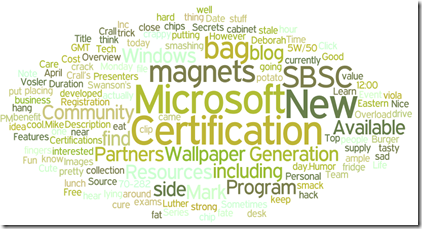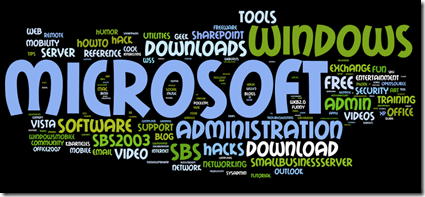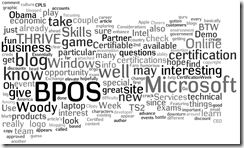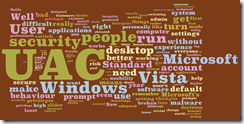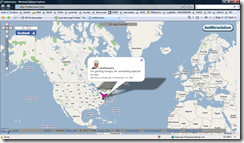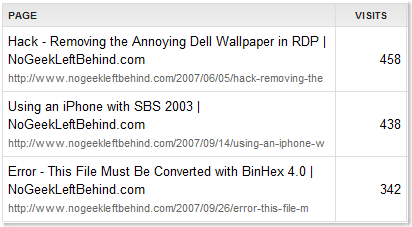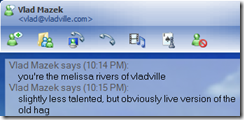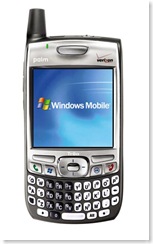Bo says I’m the official Vista Apologist. I guess I’m going to be the Twitter Apologist now too.
Bo says I’m the official Vista Apologist. I guess I’m going to be the Twitter Apologist now too.
Vlad gets Twitter. And Susan doesn’t. Fine. Tomato / tomahto. There’s nothing wrong with that not ‘getting’ Twitter. But typically speaking, people who don’t ‘get’ Twitter dismiss it as shallow or a website for the bored. So I’m going to help folks look at Twitter in a different light.
First, Twittervision (a mashup of Twitter and Google Earth) actually *IS* a tool for the bored. In 3 minutes tonight, I saw one person suffering from a headache, one who was trying to decide what to have for dinner, a complaint about someone parking in a handicapped spot and sprinting into the store, traffic problems in Canada, wifi connection crumminess reported in Mexico, and a guy in Portugal was watching Gray’s Anatomy. Zzzzzzzzzzzz…
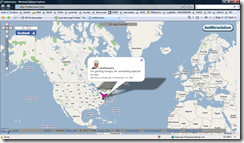
They’re not exactly building a case for effective use of time, are they?
Are these people my friends? No. Do I care what they’re doing? No.
Is it interesting? Maybe compared to watching Reba.
So if the tweets of strangers are of no use to me, are the people who actually come to my website and read my blog my friends?
Let’s see… here are the traffic stats from a couple of posts on my blog:
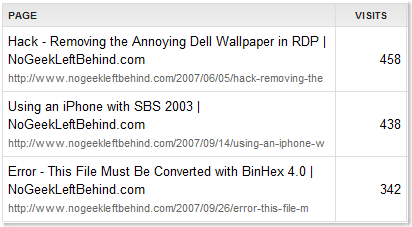
Do I know these people? No. Obviously, there aren’t 458 friends of mine who want to ditch the Dell Wallpaper in RDP sessions, right? Many (I’d say most) of these website visitors are just folks finding hits on search engines, they get what they need, life moves on, the planet continues to spin. Yada yada. Not Twitterers.
Side note: I have more RSS subscribers than website visitors, and the RSS readers tend to be the folks I know / friends. So if you don’t subscribe to the RSS feed and only read the blog on the website, I’m not player hatin’ on ya, OK? 🙂
What about IM? Are those people my friends / family / customers / vendors? Definitely. So why don’t I just IM everybody? Well, we’ll get to that in a minute.
The people you follow on Twitter are either:
- a) your actual friends or acquaintances (community)
- b) someone you would like to know more about (celeb, pundit, mover)
- c) someone who interests you (entertaining)
- d) someone you’re stalking (restraining order)
- e) some type of bot like news (CNet) / service (ioubeer) / site (woot)
- f) or you’re bored (go back to Twittervision)
So, if you use IM, do you ever put anything in the tagline? You’re in Room YXZ at Silver Cloud in Seattle? Headed NOLA for the conference? Installing Vista Service Pack 1 on your production laptop? Just got your MCSA? Looking for another job? Landed a big deal? In Chicago for the CPA meeting?
I hate to tell you, but that’s a Tweet.
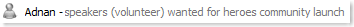 …tweet
…tweet
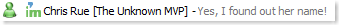 …tweet
…tweet
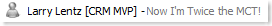 …tweet
…tweet
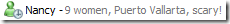 …tweet
…tweet
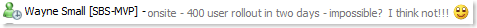 …tweet
…tweet
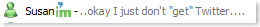 …tweet
…tweet
And do you read other people’s tag lines in IM as well when you login? Yep, sure you do.
Folks, you’re already Twittering and you don’t even know it! You’re just using the wrong tool do to it. Pick the red pill. 🙂
UPDATE 03/28/2008 – This video explains Twitter better than I can:
http://www.commoncraft.com/Twitter
VN:F [1.9.20_1166]
Rating: 0.0/10 (0 votes cast)
 Date: Wednesday June 23, 2010
Date: Wednesday June 23, 2010