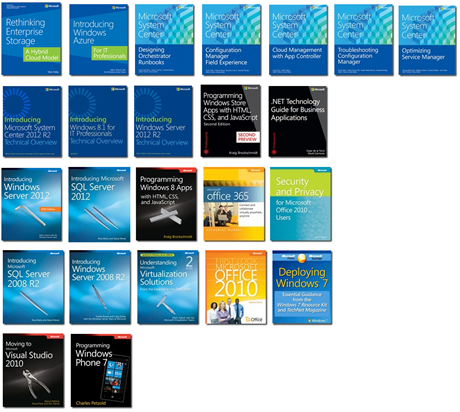Since we’re talking about eBooks, here are two dozen more free eBooks from Microsoft Press.
Note: The eBook web page was originally created on May 4, 2012, but was recently updated on December 29, 2013.
Titles:
- Rethinking Enterprise storage – A Hybrid Cloud Model
- Introducing Windows Azure for IT Professionals
- Microsoft System Center – Designing Orchestrator Runbooks
- Microsoft System Center – Configuration Manager Field Experience
- Microsoft System Center – Cloud Management with App Controller
- Microsoft System Center – Troubleshooting Configuration Manager
- Microsoft System Center – Optimizing Service Manager
- Introducing: Microsoft System Center 2012 R2 – Technical Overview
- Introducing: Windows 8.1 for IT Professionals – Technical Overview
- Introducing: Windows Server 2012 R2 – Technical Overview
- Programming Windows Store Apps with HTML, CSS, and JavaScript
- .NET Technology Guide for Business Applications
- Introducing: Windows Server 2012 – RTM Edition
- Introducing: Microsoft SQL Server 2012
- Programming Windows 8 Apps with HTML, CSS and JavaScript
- Microsoft Office 365
- Security and Privacy for Microsoft Office 2010 Users
- Introducing: Microsoft SQL Server 2008 R2
- Introducing: Windows Server 2008 R2
- Understanding Microsoft Virtualization Solutions – Second Edition
- First Look: Microsoft Office 2010
- Deploying Windows 7
- Moving to Microsoft Visual Studio 2010
- Programming Windows Phone 7