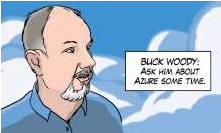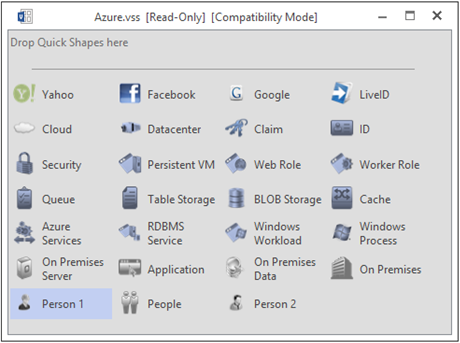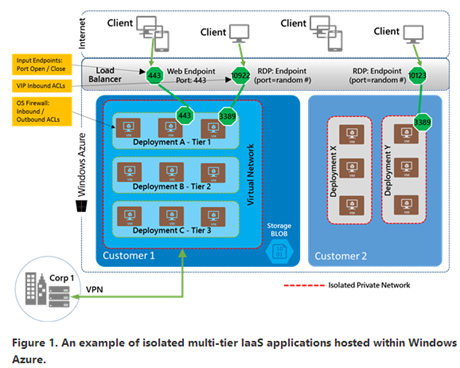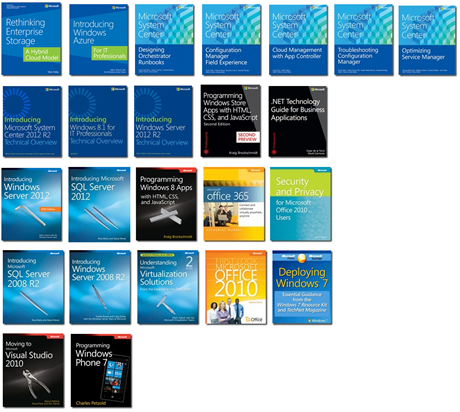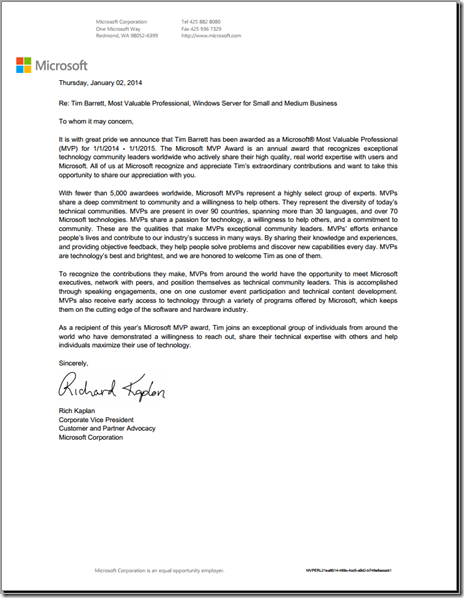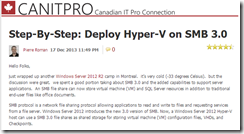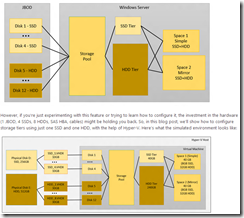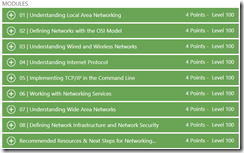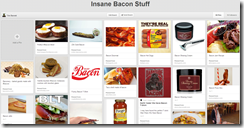Title: Test Lab Guide: Creating a Windows Azure AD and Windows Server AD Environment using DirSync with Password Sync
Title: Test Lab Guide: Creating a Windows Azure AD and Windows Server AD Environment using DirSync with Password Sync
Author: Bill Mathers
Published: 01/15/2014
Publisher: Microsoft Corporation
Pages: 48
Size: 1.8 MB
File name: DirSync_TLG.docx
Download URL: Click here for download
DESCRIPTION
This document will assist IT professionals, administrators, architects, and developers with in creating a test lab that uses Windows Azure Active Directory and Windows Server AD.
CONTENTS
- Set Up the Configuring the Windows Server 2012 Base Configuration Test Lab for Public Cloud Technologies
- Sign-up for a Windows Azure 30-Day Trial
- Create a Windows Azure AD Tenant
- Prepare the Windows Azure AD Tenant for Synchronization
- Create Organizational Units and Test Users in Windows Server AD
- Download and Install DirSync
- Configure DirSync to specific Organizational Units
- Run DirSync and Verify Results