 From the Help Desk file…
From the Help Desk file…
A client running SBS is having problems with large attachments bouncing. They are using SMTP, not POP3:
- Each month they get a a particular inbound email from an external sender w/ a sizeable attachment
- Last month the attachment was 7,403 KB and it was delivered just fine
- This month the attachment was 7,562 KB and it was rejected
Error Message:
“The following recipient(s) could not be reached: This message is larger than the current system limit or the recipient’s mailbox is full. Create a shorter message body or remove attachments and try sending it again.”
Gut Reaction:
The ultimate computer troubleshooting question – “What changed?”
The attachment is bigger (but not much). And it’s likely that the users mailbox has grown in the last month, right? Well, not so fast.
Server Settings:
- Mailbox Store Storage Limits: Warn @ 175 MB / Prohibit @ 200 MB
- Client mailbox size: 22 MB
- Default SMTP Virtual Server Properties: Limit message to size (KB) is unchecked
- Exchange Delivery Defaults: 10,240 KB send / 10,240 KB receive
- User Delivery Defaults: 10,240 KB send / 10,240 KB receive
So the attachment is well below the 10 MB limit, and the user has plenty of storage space. What gives?
The Smoking Gun:
I did some research and found the following KB Article:
“How to set size limits for messages in Exchange Server”
http://support.microsoft.com/kb/322679“Note The size of SMTP messages that are sent between routing groups and to the Internet increase by about 30 percent if they contain binary attachments or other 8-bit data.”
Yeah – you read that right, 30% overhead for SMTP email attachments.
Let’s do the math – a 7,562 KB attachment with a 30% increase (7,562 / 0.7) = 10,802 KB. And that’s larger than 10,240 KB folks! I talked to Vlad for validation, and after the obligatory mocking session, he confirmed that’s about right for the overhead. He also said something about an 8-bit attachment going through a 7-bit system, but that’s over my head.
Resolution:
I bumped the limits up to 15,360 KB, so they should be able to receive a 10,752 KB attachment (a true 10 MB), sent another test email, and it worked!
So here’s a rough conversion chart of what your settings need to be to get ‘true’ attachment sizes through the server:
Physical Attachment / Actual Height Needed
- 5 MB / 7,200 KB
- 6 MB / 8,600 KB
- 7 MB / 10,00 KB
- 8 MB / 11,400 KB
- 9 MB /12,900 KB
- 10 MB /14,300 KB
- 11 MB /15,700 KB
- 12 MB /17,100 KB
- 13 MB /18,600 KB
- 14 MB /20,000 KB
- 15 MB /21,400 KB
To plug in that setting, just navigate to:
Server Management / Advanced Management / Exchange / Global Setting / Message Delivery / Properties / Defaults tab:
I hope that helps somebody. And thanks Vlad, my favorite Exchange MVP 🙂




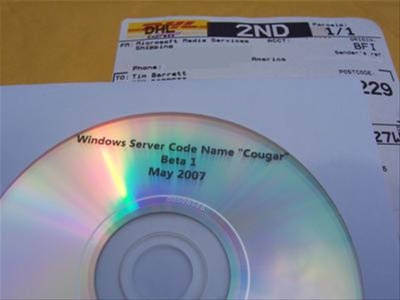
 ERROR:
ERROR: You know him and love him from the 2005 & 2006 SBS Tours, the 70-282 Exam Prep Series 1 & 2, and numerous webcasts and live events. And once again, I’m happy to announce that our favorite Microsoft TS2 Presenter,
You know him and love him from the 2005 & 2006 SBS Tours, the 70-282 Exam Prep Series 1 & 2, and numerous webcasts and live events. And once again, I’m happy to announce that our favorite Microsoft TS2 Presenter, 



