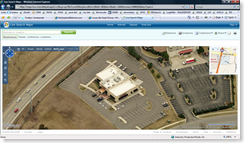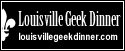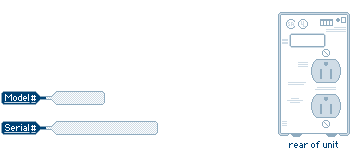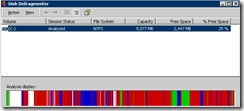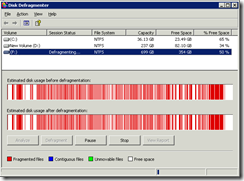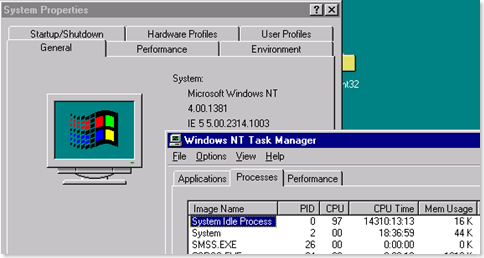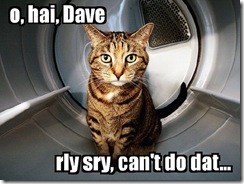The HP iPAQ hx2795 / Office Mobile 6.1 saga continues…
 Episode IV – A New Lack of Hope
Episode IV – A New Lack of Hope
When we last left you, a humble iPAQ hx2795 dreamed of seeing the world of tomorrow, namely; opening Office 2007 .docx and .xlsx files, and generally kicking digital butt across the galaxy. Alas, an evil overlord named Windows Mobile Device Center (WMDC) controlled by it’s master Windows Vista bricked our poor hero.
Yet, the Force was strong with this one, and with some fancy Googling, the iPAQ was reborn – hopefully to become more powerful than Windows Vista could ever imagine. The future of this plucky device hangs in the balance.
Needless to say, after the unanticipated beating WMDC handed out, I was reluctant to pick the scab and re-open the wound. But an email from NGLB reader Leonard Lee spurred me onward and upward to try again.
FLASH! Ah-Aaaaaaah…
Backed up the iPAQ. Booted into XP (since WMDC in Vista is da debil), downloaded iPAQ hx2795 BIOS update 1.00.01 H (2 April 2007) and released the hounds.
Side note: While I had the hood up on the iPAQ and the HP site, I also snagged the DST fix (26 Feb 2007) and the Driver Update (25 Jan 2007).
One soft boot later:
- Calibrate the screen
- Skip the crappy tutorial
- Reset the system clock & time zone, and it’s alive.
- Manually entered the wifi key for the Linksys router
- Cradled the device and copied the SSL certificate to the device
- Removed from the cradle, clicked on the cert to install it
- Entered the server credentials into ActiveSync
- Started wireless Over The Air sync to the Exchange 2007 server and…

Attention Required
Result: The security certificate on the server is invalid. Contact your Exchange Server administrator or ISP to install a valid certificate on the server.
Support code: 0x80072F0D
Certificate error, eh? Mmmm, don’t think so pumpkin. That’s the same cert I use for RPC over HTTP on the laptop. Anyway, no problemo. I jump over to the OWA site, grab the cert, export it, cradle, copy & paste, install cert, OTA ActiveSync and… air ball.
Microsoft TS2 stress ball to the rescue.
A little more digging. I even play MacGyver and make my own CAB out of the cert. Bring the cooked cert into the device, install, he shoots, he… no dice.
Phone-A-Friend
I ping my favorite Exchange MVP. We chat on IM about the certs. And he mentions that Exchange 2007 won’t support Windows Mobile 5 devices without the Messaging & Security Feature Pack (MSFP). What the deuce?
I re-check the HP site for anything with Build 14847 or higher, no joy. I decide to try one last thing and use the HP 24x7x365 online chat. (Stop laughing). I take my “5 minutes or less” HP Instant Support Professional Edition wait-time to copy several movies (Simpsons & Mr. Bean) over to an SD card. I check Twitter.com to catch up.
My support technician finally comes online.
[Wednesday, December 26, 2007 11:23 PM] — Issa K says:
Hello Tim, thank you for contacting HP and for your interest in our Active Chat online support. My name is Issa and I see you have a question regarding your iPaq Handheld. I’m going to take a few moments to review your information and will message you back very soon.
[Wednesday, December 26, 2007 11:24 PM] — Issa K says:
It looks like you have the latest ROM updates for your unit. Any further updates I would recommend checking at www.hp.com and under software and driver downloads for your unit of IPaq.
[Wednesday, December 26, 2007 11:25 PM] — Tim Barrett says:
So, there is no MSFP support for the iPAQ hx2795?
[Wednesday, December 26, 2007 11:26 PM] — Issa K says:
Doesn’t look like according the page, that is one available for the hx2000 series.
[Wednesday, December 26, 2007 11:26 PM] — Tim Barrett says:
Thank you
Result
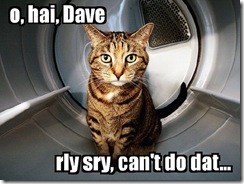
Game, set, match.
So, there’s nothing left to do but reset the iPAQ to sync the Exchange data off the laptop. At least I can sync via Bluetooth if I want.
Unfortunately, the dream of Office 2007 documents and Exchange 2007 syncing on an iPAQ hx2795 is officially dead. Wish I had better news for you Leonard. 🙁
Take us home Weezer. (I picked the ‘Hispanic Wedding’ version of “Island in the Sun” because the Spike Jonze version has a monkey in it. Nuff said…)
VN:F [1.9.20_1166]
Rating: 0.0/10 (0 votes cast)
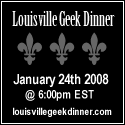 In case you haven’t heard, you’re invited to the 4th ever
In case you haven’t heard, you’re invited to the 4th ever