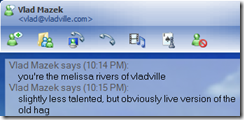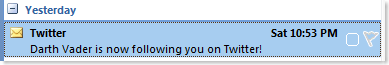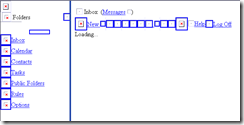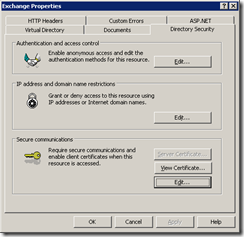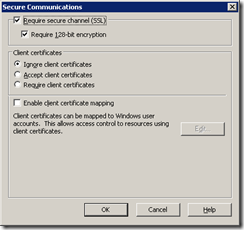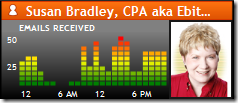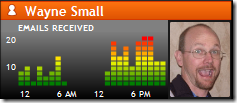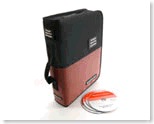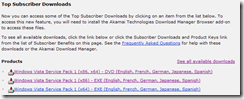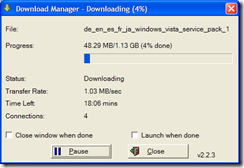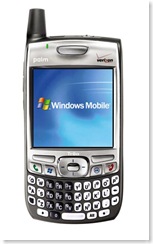03/19/2008 @ 6:30 PM EST – REGISTER TODAY!
INVITATION: You are cordially invited to the 48th consecutive Kentucky Small Business Server User Group (KYSBSUG) meeting!
- TOPIC: 4-Year KYSBSUG Anniversary Party (Meeting #48)
- WHEN: Wednesday, March 19, 2008 @ 6:30pm – 8:30 PM EST
- VENUE: Fox and Hound Pub and Grille – Google Map
- ADDRESS: 302 Bullitt Lane, Louisville, KY 40222
- COST: FREE + whatever you choose to spend on food.
- EXTRAS: Free appetizers, pool tables, really cool door prizes
- WHO’S INVITED: KYSBSUG Members, IT Pros, Network Admins & folks interested in Microsoft Technologies
- MAP: Click here of click the picture below for a satellite image & directions
The venue of the Fox & Hound should be very familiar to everyone. We’ve had one KYSBSUG meeting there already, as well as the Louisville Geek Dinner events. (Note – This time we’ll be on the right-side rooms as you walk in the door).
A LITTLE BIT OF HISTORY:
 In March 2004, at a Microsoft TS2 event in Louisville, Kentucky, a very nervous Microsoft SBS user stood up in front of the crowd and announced the first SBS User Group meeting in Kentucky. Happily, people showed up at that first meeting, and they’ve showing up every month since then.
In March 2004, at a Microsoft TS2 event in Louisville, Kentucky, a very nervous Microsoft SBS user stood up in front of the crowd and announced the first SBS User Group meeting in Kentucky. Happily, people showed up at that first meeting, and they’ve showing up every month since then.
48 months later… it’s amazing how much has changed, even just from a software perspective.
For example, here’s some Microsoft software that’s come out since meeting #1:
- Office XP Service Pack 3
- SBS 2003 Service Pack 1
- SQL 2005
- Office 2003 Service Pack 2
- SBS 2003 R2
- Microsoft Vista
- Microsoft Office 2007
- Exchange 2007
- Windows Mobile 6
- Windows Server 2003 Service Pack 2
- Windows Home Server
- Office 2007 Service Pack 1
- Vista Service Pack 1
- Office 2003 Service Pack 3
- Windows Server 2008
- Centro (Windows Essential Business Server 2008)
- Cougar Beta 2 TR (SBS 2008)
…and that list is FAR from complete – there are tons more servers and desktop & productivity applications that have come out in the last 4 years.
HOW THE GROUP HAS GROWN
Our local SBS group in Louisville, KY has gone through quite a lot of meetings and changes since this all began. We started with 7 folks, 3 pizzas, a conference room, no WiFi, and no PowerPoint slides. Since then:
- 48 consecutive monthly meetings
- 130 subscribers to the mailing list
- SBS Partner Tour March 2005 – Hosting.com (70+ attendees)
- 70-282 Study Group & Cram Sessions
- SBS Partner Tour September 2006 – Indiana University (110+ attendees)
- Live presentations by Microsoft TS2 & Technet folks
- In-person & webcast presentations by Microsoft MVPs from Ohio, Alabama, Florida, Iowa & California
- Meeting attendees via LiveMeeting and web cam from all over the USA, Canada, and even Belgium
- Enough pizza, subs, napkins, plates, cups & 2-liters to fill a couple of minivans (at least)
- And 1 really cool cake
It’s been a great ride, and we’d like to celebrate it with you. We’d like to ask your help in spreading the word about the event, and we look forward to seeing as many people turn out as possible. 🙂
REGISTER TODAY!
https://www.clicktoattend.com/invitation.aspx?code=126608
SPECIAL THANKS:
The Kentucky Small Business Server User Group would like to extend a special ‘thank you’ to Jeff Slyn (Owner) of SLYN Systems & Peripherals and Katie Goldstein (Event Coordinator) and Scott Hack (General Manager) of Fox and Hound Pub and Grille for their invaluable assistance in organizing this event! You guys totally rock!! 🙂