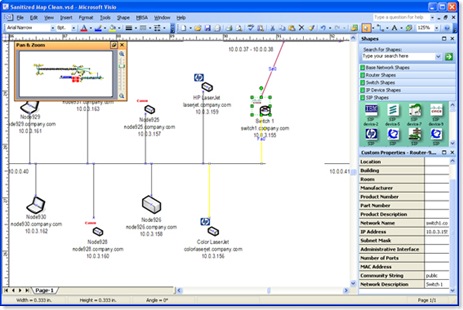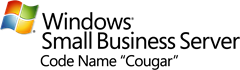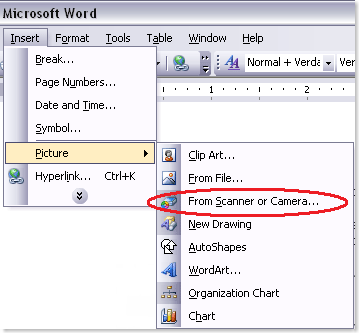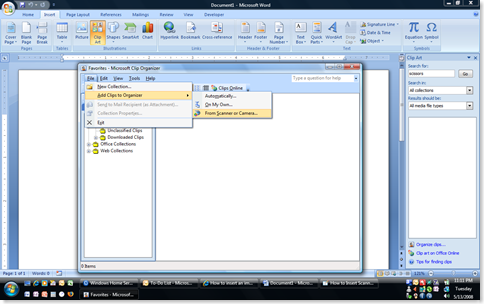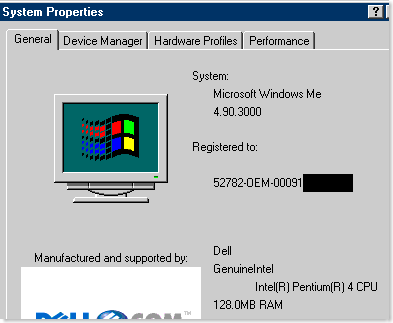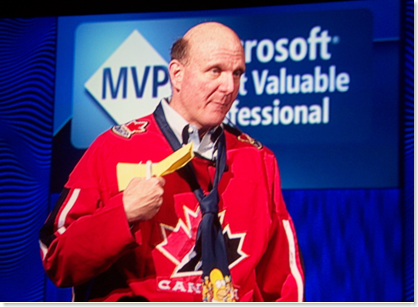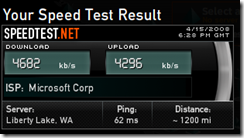Last week I posted a coined phrase "I.T. crush" on UrbanDictionary.com describing the relationship some IT people have with their coworkers. I’ve never heard anyone else use that phrase, but I’ve used it for a while and think it fits nicely, so I put it out on the web just for fun.
Here’s the definition I posted online (05/16/2008):
IT crush – noun – When a technically inept computer user or geek-wannabe repeatedly hassles a legitimate IT (information technology) person in an attempt to befriend them and pick their brain for free computer knowledge. The person with the IT crush can’t be bothered with reading books themselves, and also considers you be their personal IT person and will email you directly instead of opening a support case through proper channels. The IT crush may also go so far as insisting on being on your IM buddy list, and sends you ‘helpful’ email like computer advertisements and virus warnings, cartoons, etc..
Usually the most prone to latch on are also the most prone to be infected by a trojan or virus.
Examples:
1. "Dude, Kevin in purchasing keeps hanging out in my cube wanting to talk computers and pestering me with questions about his home wireless router. I think he’s developing an IT crush on me."
2. "I ran this attachment I got but nothing happened. Can you run it on your machine and see what you think?"
3. "btw did you see Dilbert today? Hilarious!"
Skip forward to today, and the Daily Dilbert (05/20/2008) matches perfectly!

Feel free to vote it up or down. 🙂
Credits: Props to Cory Rammer and Bo Bracey for assistance with rounding out the definition and examples!
Side note: Personally, I have no preference for the spelling of "IT" or "I.T." – after all, nobody spells V.C.R. anymore. English History majors, feel free to disagree.
Disclaimer: Some content on UrbanDictionary.com is considered NSFW – be advised
VN:F [1.9.20_1166]
Rating: 10.0/10 (1 vote cast)
![]() LANsurveyor Express is a handy automatic network mapping tool designed for IT Pros. It normally retails for $499, but users of Visio 2007 can download it free until June 30, 2008.
LANsurveyor Express is a handy automatic network mapping tool designed for IT Pros. It normally retails for $499, but users of Visio 2007 can download it free until June 30, 2008.