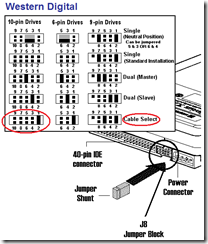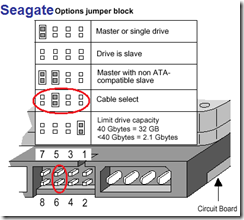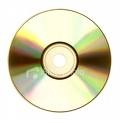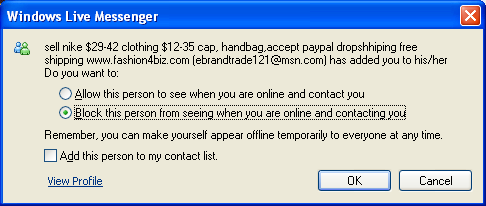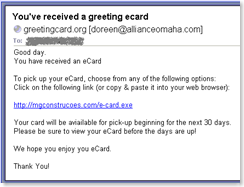I’m sure everybody on Earth already knows this (and I’m just exposing my ignorance about computers – again), but I’d like to share a little tech tidbit in case some Google user runs into the same issue.
I’m sure everybody on Earth already knows this (and I’m just exposing my ignorance about computers – again), but I’d like to share a little tech tidbit in case some Google user runs into the same issue.
First off, before anyone asks, this is a small shop – they just want to buy one more year on their existing hardware before a refresh and SBS 2008.
Previous Configuration (slow, but works):
- Dell PowerEdge 400SC
- Windows Small Business Server 2003
- 1 GB RAM
- Dell CERC ATA100/4ch RAID controller
- 2 ea. Western Digital WD400 40 GB IDE drives in RAID1 mirror
New Configuration (faster, but missing about 120 GB):
- Same Dell PowerEdge 400SC
- Windows Small Business Server 2003
- 3 GB RAM
- Dell CERC ATA100/4ch RAID controller
- 2 ea. Seagate ST3160815A 160 GB Ultra ATA100 drives in RAID1
Issue: Removed the old WD drives and deleted the old array. Inserted the new Seagate drives, but the RAID controller only recognized them as 32248 MB drives (instead of 156250 MB). I didn’t order the parts myself, so I started to question the drives as being appropriate, but a double-check verified that they should work. Visual inspection of the jumpers on the new drives matches position on the old drives. I spoke with a Dell technician who was certain that the array was created wrong, but I told him that it misrecognized the drive size even before creating the array.
Resolution: While the Dell tech was searching, I rechecked the jumpers, and the new Seagate drives were in last position, exactly the same as the old Western Digital (position 1-2 shown below).
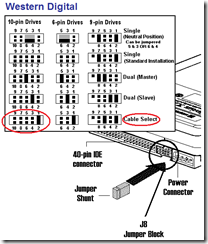 Western Digital (cable select)
Western Digital (cable select)
The problem is that “cable select” on Western Digital drives isn’t in the same position as it is on Seagate drives (Seagate uses position 5-6 shown below).
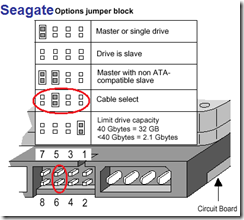 Seagate (cable select)
Seagate (cable select)
To make matters even funnier, the Seagate drives only have 8 pins. Doh!
Once I pulled the Seagate drives, moved the jumpers to match the cable select position shown on the sticker on the drive (instead of the physical location on a different brand drive) the array controller immediately recognized the correct drive capacity.
Details, details, details… that’s what happens when you’re in a hurry.
In my feeble defense…
Exhibit (A)
The Western Digital WD400 drive
didn’t have a jumper sticker on top. |
Exhibit (B)
And the jumper setting is only shown in tiny print on the mobo of the drive. |
 |
 |
But, yes, I’m still retarded. 🙂
VN:F [1.9.20_1166]
Rating: 0.0/10 (0 votes cast)
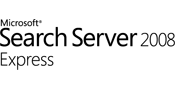 Recently announced: Microsoft Search Server Express is now available as a free download! It’s available in x86 or x64 versions too.
Recently announced: Microsoft Search Server Express is now available as a free download! It’s available in x86 or x64 versions too.