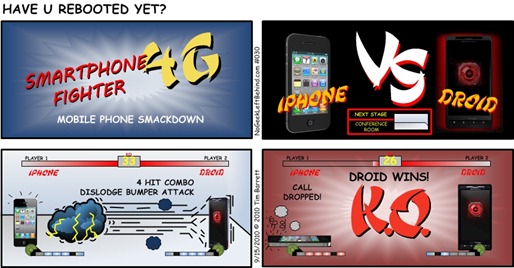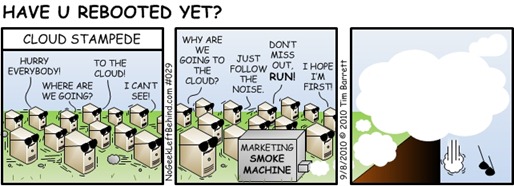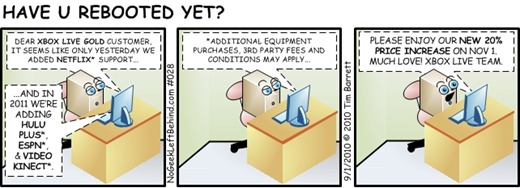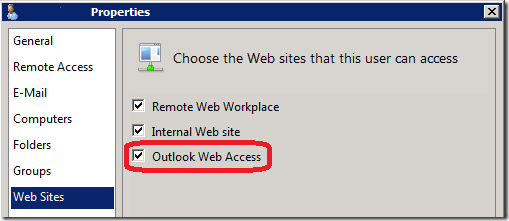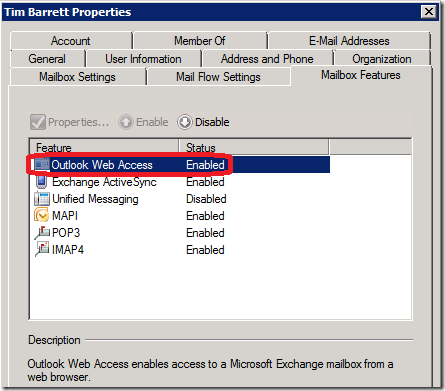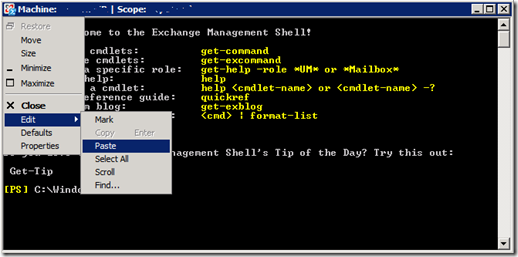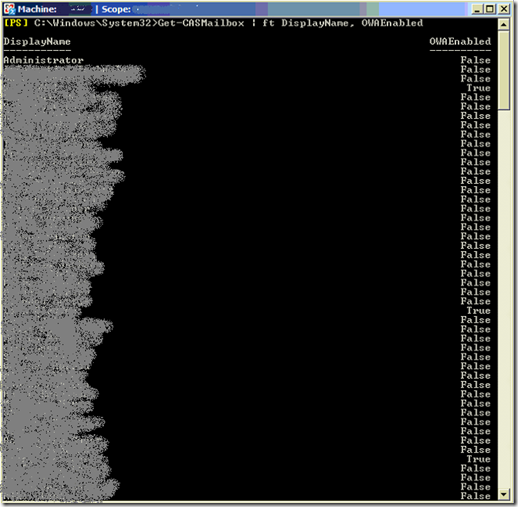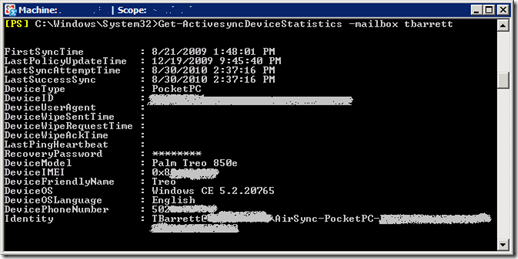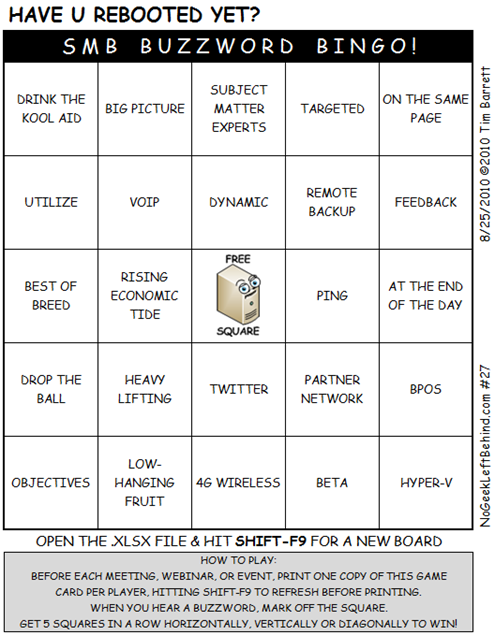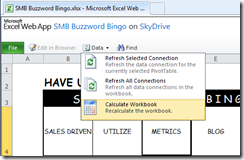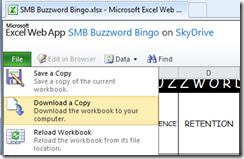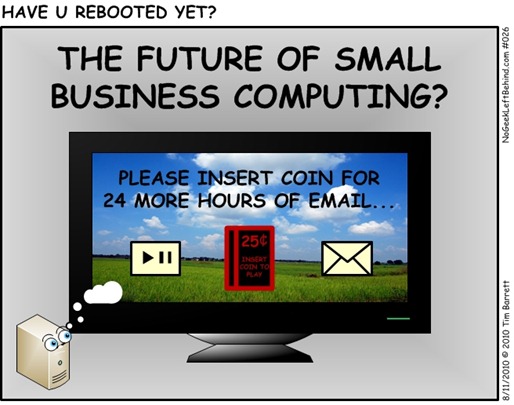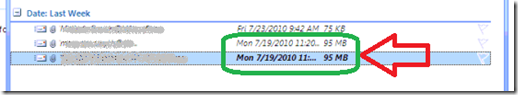VN:F [1.9.20_1166]
Additional RSS Feed for Have U Rebooted Yet
With a couple dozen “Have U Rebooted Yet?” comics under my belt, I’ve received a lot of feedback – thank you all! It’s been fun!
One particular piece of feedback I’ve gotten from Wayne Small was the request to add an RSS feed specifically for the webcomic. It took some digging to find a WordPress plug-in that would do the trick, but I’m happy to say that the work is complete and the additional RSS feed is available now!
WHERE TO FIND IT
To find the RSS feed for the comic, just click on the “Comic-only Feed:” link on any page of the blog (picture below):
RSS FEED URLS
Here are the URLs for both RSS feeds:
- NoGeekLeftBehind.com RSS Feed
(Everything on the blog, including the comics)
http://feeds.feedburner.com/nogeekleftbehind - Have U Rebooted Yet RSS Feed
(Only the comics on the blog)
http://feeds.feedburner.com/HaveURebootedYet
WORDPRESS PLUGIN
If you want to add similar multiple RSS feed functionality to your WordPress blog, check out the plugin:
- WordPress Plugin for Category Specific RSS Feed Subscription Menu
http://www.tipsandtricks-hq.com/wordpress-plugin-for-category-specific-rss-feed-subscription-menu-325
Note: I took the URL the plugin created for my “Have U Rebooted Yet” category, and then forwarded that through Feedburner, but you can just use the URL the plugin creates as-is.
Have U Rebooted Yet – 029 – Cloud Stampede
Have U Rebooted Yet – 028 – Xbox LIVE Gold Subscriptions
SBS 2008 View User OWA Enabled/Disabled Status
Some people like to turn off Outlook Web Access (OWA) for certain employees for security reasons. Of course, you can individually double-click users in the console to see if OWA is enabled…
…or via the Exchange Management Console…
…but there is no speedy way in the SBS 2008 console to get a master list of the OWA status for all users.
Fortunately, there’s a quick and easy way with a simple PowerShell cmdlet.
To see OWA status for all users:
- Click Start
- All Programs
- Microsoft Exchange Server 2007
- Exchange Management Shell
- Copy the following PowerShell cmdlet to your clipboard:
Get-CASMailbox | ft DisplayName, OWAEnabled
- And paste it into the Management Shell window:
That will give you an output similar to the following which shows the OWA status for ALL users:
Voilà, the OWA status master list!
But it doesn’t stop there. You can also add the fields SamAccountName and ActiveSyncEnabled to add depth your report.
Below are some other options with PowerShell cmdlets you might like.
Export above report to a CSV file:
Get-CASMailbox | Select Name, OWAEnabled | Export-CSV c:\file.csv
See OWA Enabled users only:
Get-CASMailbox | where { $_.OWAEnabled } | ft DisplayName, OWAEnabled
See OWA Disabled users only:
Get-CASMailbox | where { !$_.OWAEnabled } | ft DisplayName, OWAEnabled
See ActiveSync Enabled users only:
Get-CASMailbox | Where-Object { $_.ActiveSyncEnabled } | ft DisplayName, SamAccountName, ActiveSyncEnabled
See ActiveSync Disabled users only:
Get-CASMailbox | Where-Object { !$_.ActiveSyncEnabled } | ft DisplayName, SamAccountName, ActiveSyncEnabled
**One of my personal faves**
See both the ActiveSync and OWA status for all users:
Get-CASMailbox | ft DisplayName, SamAccountName, ActiveSyncEnabled, OWAEnabled
See ActiveSync information for a particular user:
Get-ActivesyncDeviceStatistics -Mailbox mailboxname
Source: TechNet Exchange 2007 Library
Have U Rebooted Yet – 027 – SMB Buzzword Bingo
Note: There are several sites on the web for making custom business-jargon bingo cards, so I decided to make my own. Mine was done using Excel 2010 and you can download the .XLSX file for yourself to customize it. Just click on the “Buzzwords” tab at the bottom and edit the words in the list. If you get duplicate words, just hit SHIFT-F9 again.
Enjoy!
File Name: SMB Buzzword Bingo.xlsx
Size: 40.8 KB
Format: Office 2010
Download URL: Click here
UPDATE 8/25: If you click on the link above, it will open the spreadsheet with the Excel Web App on Windows Sky Drive. Since SHIFT-F9 doesn’t work on the Excel Web App, you can click Data | Calculate Workbook.
Or, you can hit File | Download a Copy to save the .XLSX to your local machine.
(Personally, I think it looks better when downloaded locally since cell wrap and text orientation don’t work in Excel Web Apps.)
UPDATE 8/15 1:25 PM: Mad props to Tim Long of TiGra Networks in South Wales for resolving the duplicate box issue on the spreadsheet. You rock!! ![]()
Recent SBS KB Articles – August 2010 Part Deux
Here’s another batch of new/updated SBS KB articles
SBS 2008 Recent KBs:
- KB #2097035 – SBS 2008 – Installation on Hyper-v Server fails with an Error "The User Role Cannot be found. Select a different User Role"
http://support.microsoft.com/default.aspx?scid=kb;en-us;2097035 - KB #2291678 – SBS 2008 – Windows SBS Console may crash because of incorrect Environment Variables
http://support.microsoft.com/default.aspx?scid=kb;en-us;2291678 - KB #2029384 – SBS 2008 – The Terminal Service Gateway may randomly disconnect machines
http://support.microsoft.com/default.aspx?scid=kb;en-us;2029384 - KB #2028674 – SBS 2008 & SBS 2003 – Migration Preparation Tool (SourceTool) fails to update the schema on the source server
http://support.microsoft.com/default.aspx?scid=kb;en-us;2028674
KYSBSUG August 2010 – SBS 2008 Disaster Recovery
KYSBSUG August 2010 Meeting #78 –
SBS 2008 Disaster Recovery Using Hyper-V  Presenters: Tim Barrett & Kevin Royalty
Presenters: Tim Barrett & Kevin Royalty
Date: Wednesday August 18, 2010
Time: 6:30-8:30 PM Eastern
Venue: Money Concepts
Address: 323 Townepark Circle, Louisville, KY 40243
Map: Click here
Registration URL: Click here to register today!
Description:
Your customer calls and says, "Our server is completely destroyed, but we have the backups."
What’s your next move? Do you have hardware on standby? Do you have a well-documented plan so you can spring into action? Or will you just wing it?
Join us this month for a joint presentation with CiNPA and KYSBSUG as we talk about disaster recovery of SBS and show how to restore an SBS 2008 native backup and ShadowProtect backups into Hyper-V. This talk is based on real-life recovery situations and personal experiences.
Registration URL:
Due to limited seating, registration *is* required.
Click here to register today!
Have U Rebooted Yet – 026 – Future of SMB
Crazy Screen Shots – Outlook Takes 5 Days to Send
Sender complains that when they send an email the recipient doesn’t get it until 5 days later. Inbound email works fine. This is on a POP3 account (with no Exchange involved).
The source of the problem was located in the Outbox:
Yep, that’s right, a 95 MB email attachment (sent twice). ![]()
Once those items were deleted from the Outbox, email flow returned to normal.