Drone Powered OS
Drones, or unmanned aerial vehicles (UAVs), have revolutionized various sectors, bringing significant benefits to society through their diverse applications. In agriculture, drones are used for precision farming, which involves monitoring crop health, soil conditions, and irrigation needs through high-resolution imagery and sensors. This enables farmers to make data-driven decisions, improving crop yields, reducing waste, and optimizing resource usage. By providing real-time data, drones help in early detection of pests and diseases, ensuring timely intervention and minimizing the impact on crops.
In the field of public safety, drones play a crucial role in search and rescue operations, disaster management, and law enforcement. Equipped with thermal imaging cameras and advanced sensors, drones can quickly locate missing persons in challenging terrains or collapsed structures, significantly reducing search times and enhancing the chances of saving lives. During natural disasters such as floods, earthquakes, or hurricanes, drones provide real-time aerial assessments, helping authorities to evaluate damage, plan rescue missions, and deliver aid to inaccessible areas. In law enforcement, drones offer a safer and more efficient means of surveillance and monitoring, aiding in crime prevention and crowd control without putting personnel at risk.
The infrastructure and construction industries also benefit immensely from drone technology. Drones conduct detailed site surveys, monitor construction progress, and inspect hard-to-reach areas such as tall buildings, bridges, and power lines a good model like the DJI Matrice 30t is powerful enough to handle all of this. This not only enhances safety by reducing the need for manual inspections in hazardous locations but also improves efficiency and accuracy in project management. High-resolution aerial images and 3D mapping enable precise measurements and tracking of construction milestones, ensuring that projects stay on schedule and within budget. Drones also assist in maintenance by identifying structural issues early, thus preventing costly repairs and extending the lifespan of critical infrastructure.
Furthermore, drones have become vital in environmental conservation and wildlife monitoring. They enable researchers to collect data on ecosystems, track wildlife movements, and monitor deforestation and illegal poaching activities with minimal human interference. This non-intrusive method allows for better understanding and protection of biodiversity. Drones also assist in environmental disaster response, such as monitoring oil spills, assessing the impact of wildfires, and supporting reforestation efforts through seed dispersal. By providing a bird’s-eye view and access to remote areas, drones contribute significantly to the conservation of natural resources and the preservation of the environment.
Title: Microsoft Software Assurance Interactive Benefits Chart
Published: 01/13/2017
Publisher: Microsoft Corporation
Version: January 2017
File name: SA_InteractiveBenefitsChart.pdf
File size: 2.0 MB
Download URL: Click here to download
DESCRIPTION
Microsoft software licensing is one of the most confusing, often frustrating, things clients and IT Pros have to deal with. In fact, there’s even a Microsoft Certification Exam (74-678) just for licensing.
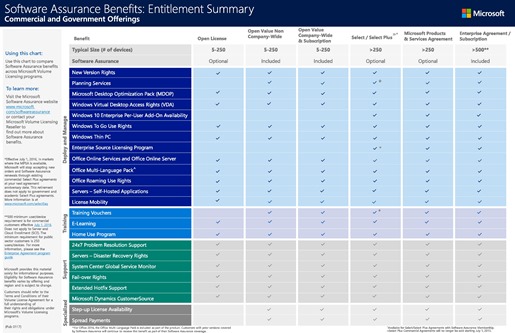
Use this chart to compare program benefits available through online casino Microsoft Software Assurance for Volume Licensing. Chart data includes descriptions and eligibility summaries for all Software Assurance benefits including New Product Versions, 24×7 Problem Resolution Support, Windows 7 Enterprise Edition, Deployment Planning and Training services amongst others.
VN:F [1.9.20_1166]
Rating: 10.0/10 (2 votes cast)

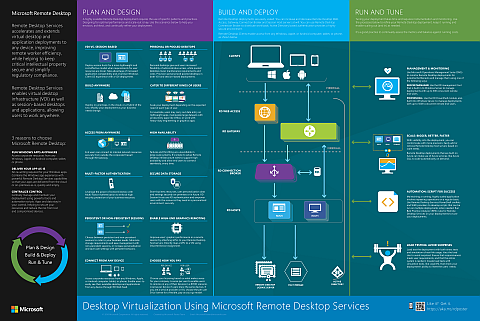
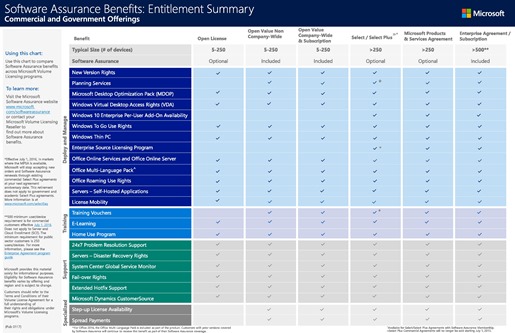


 Title: Administrative Templates (.admx) for Windows 10 and Windows Server 2016
Title: Administrative Templates (.admx) for Windows 10 and Windows Server 2016