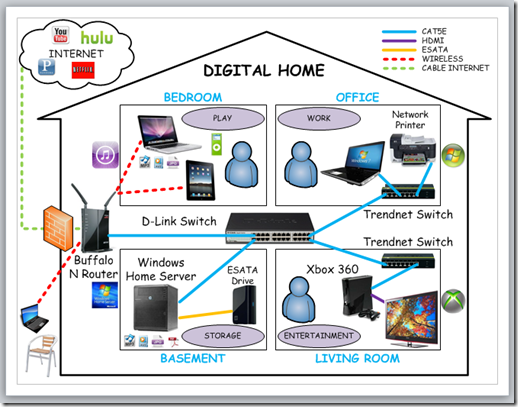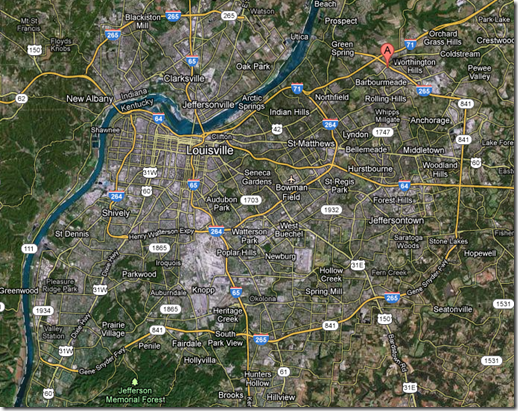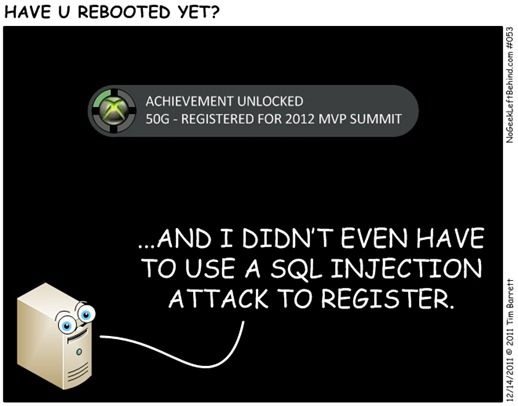Title: Windows MultiPoint Server 2011 – Planning Guide
Title: Windows MultiPoint Server 2011 – Planning Guide
File name: Windows MultiPoint Server 2011 – Planning Guide.doc
Date Published: 02/24/2012
Language: English
File size: 872 KB
Pages: 43
Version: 2.0
Download: http://www.microsoft.com/download/en/details.aspx?id=18482
Description:
Windows MultiPoint Server 2011 is the second version of a Windows product primarily designed for educational institutions for use in classrooms, labs, and libraries, that allows multiple users to simultaneously share one computer. Users have their own independent and familiar Windows computing experience, using their own monitor, keyboard and mouse directly connected to the host computer. Windows MultiPoint Server 2011 enables more users to access technology at a lower total cost of ownership.
The Windows MultiPoint Server 2011 Planning Guide provides assistance in preparing to purchase and deploy the server and thin clients for the solution into your environment and considerations that need to be made before deployment.
The considerations addressed in this document include the following:
- How to Buy MultiPoint Server
- Definition of MultiPoint Server Stations
- Selecting Hardware for Your MultiPoint Server System
- Hardware Requirements and Performance Recommendations
- Variables Affecting MultiPoint Server System Performance
- MultiPoint Server Site Planning
- Network Considerations and User Accounts
- Storing Files with MultiPoint Server
- Supported Languages
- MultiPoint Server Virtualization Support
- Microsoft RemoteFX
- Application Considerations
- MultiPoint Server Predeployment Checklist
Props: @ericligman

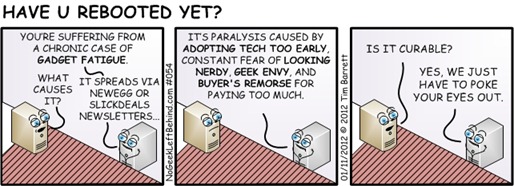

![Microsoft Small Business Server Most Valuable Professional [SBS-MVP] award Microsoft Small Business Server Most Valuable Professional [SBS-MVP] award](http://www.nogeekleftbehind.com/SBS-MVP-2012_7AC0/image_thumb.png)
 KYSBSUG December 2011 – Meeting #94
KYSBSUG December 2011 – Meeting #94