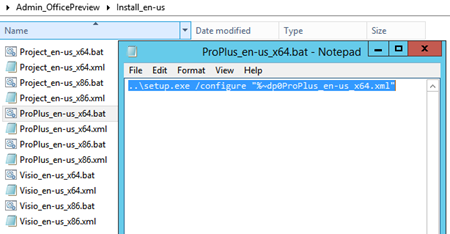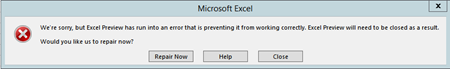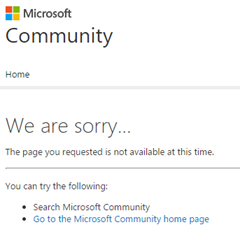Today Microsoft announced the publicly-available preview of Office 2016.
The download is available by signing up for the Office 2016 Preview program on the Microsoft Connect site.
Note: You will need a Windows Live ID / Microsoft Account to sign up.
After logging into the Connect site you’ll fill out a self-nomination survey. Fill that out and then you’ll have access to the four files for the March 2015 preview:
- Admin_OfficePreview.zip (2.27 MB)
- Office 2016 Preview What’s Next.docx (687 KB)
- Installation Guide for Office 2016 Preview – Business (External).docx (138 KB)
- Known Issues for Preview – February Refresh – Business External.docx (24 KB)
Where’s the ISO?
There is no spoon.
The ZIP file contains a tiny Setup.exe file (2.42 MB) that leverages XML and BAT files to stream the installation bits to your PC in the background:
As you can see from the screenshot above, the bits are available in x86 ands x64 flavors.
Here are the new programs:
As you can also see, this *is* beta / preview level software.
And if you click the Help button, the support site is *also* in beta:
So – word to the wise, don’t install this in production.