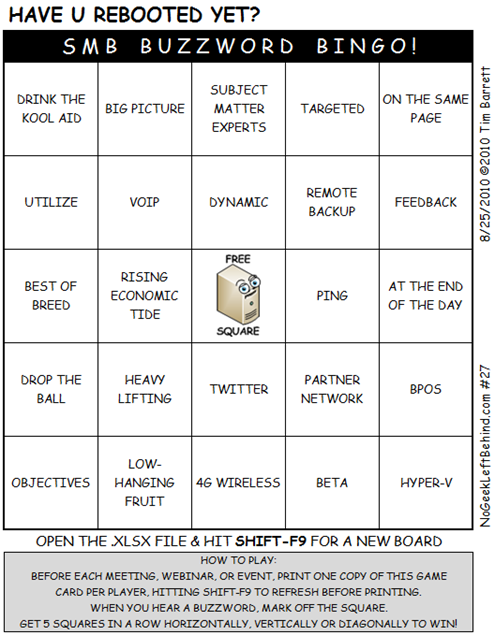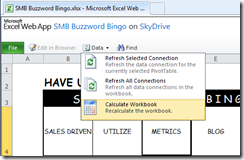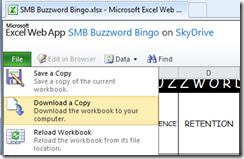Note: There are several sites on the web for making custom business-jargon bingo cards, so I decided to make my own. Mine was done using Excel 2010 and you can download the .XLSX file for yourself to customize it. Just click on the “Buzzwords” tab at the bottom and edit the words in the list. If you get duplicate words, just hit SHIFT-F9 again.
Enjoy!
File Name: SMB Buzzword Bingo.xlsx
Size: 40.8 KB
Format: Office 2010
Download URL: Click here
UPDATE 8/25: If you click on the link above, it will open the spreadsheet with the Excel Web App on Windows Sky Drive. Since SHIFT-F9 doesn’t work on the Excel Web App, you can click Data | Calculate Workbook.
Or, you can hit File | Download a Copy to save the .XLSX to your local machine.
(Personally, I think it looks better when downloaded locally since cell wrap and text orientation don’t work in Excel Web Apps.)
UPDATE 8/15 1:25 PM: Mad props to Tim Long of TiGra Networks in South Wales for resolving the duplicate box issue on the spreadsheet. You rock!! ![]()