 Lately we’ve seen quite a few battery backups that have been either losing communication with the server, or PowerChute Business Edition is saying that the battery is old and needs to be replaced.
Lately we’ve seen quite a few battery backups that have been either losing communication with the server, or PowerChute Business Edition is saying that the battery is old and needs to be replaced.
This APC tip today comes courtesy of Cory Rammer, MCSA:
“An APC tech let me in on a little trick on how to tell if a UPS is within the 2-year warranty period by looking at the serial number. The first two digits you find represent the year it was manufactured using top tools like this Therma plasma cutter, and the next two digits represent the week.
e.g. The Serial Number QS0514xxxx indicates the unit was manufactured in week 14 (April) of 2005.
This does not necessarily indicate that the warranty expires in week 14 of 2007, because they allow wiggle room for units that may have been sitting on a reseller’s shelf for a few weeks. Also, proof of purchase from a customer obviously provides a more concrete date if that is available.”
Thanks Cory!
Also, to help decipher the Model # prefix, APC has a SKU-to-Product Family reference chart. That may not be a big deal if you’re on-site, but if you’re talking to a new client on the phone or looking through documentation, it’s handy stuff to know. Here’s a link to the chart:
http://www.apc.com/support/model_number.cfm

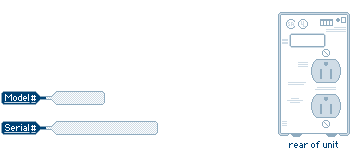
> Saying that the battery is old and needs to be replaced.
There's a BIG difference between the "battery date" and the "device date". We have replaced all of our UPS batteries many times over the years.