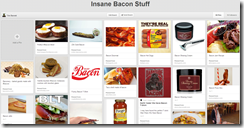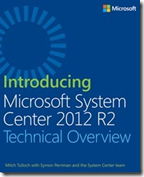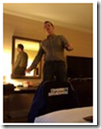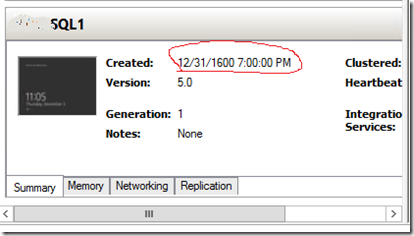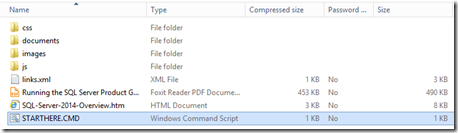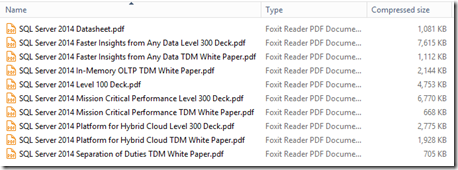Tonight (Wed 12/18/2013) I had the privilege of giving my talk on
“Performance Benchmarking in Storage Spaces 2012 R2” for the
Cincinnati Networking Professionals Association (CiNPA).
For those who attended, and those interested in Storage Spaces, here are the resource links mentioned during the presentation:
Video – Storage Spaces: What’s New in Windows Server 2012 R2
http://channel9.msdn.com/Events/TechEd/NorthAmerica/2013/MDC-B218 
Blog – Step-By-Step: Deploy Hyper-V on SMB 3.0
http://blogs.technet.com/b/canitpro/archive/2013/12/18/step-by-step-deploy-hyper-v-on-smb-3-0.aspx 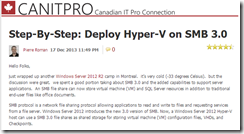
Download – Iometer
http://iometer.org/doc/downloads.html 
eBay – Dell PowerEdge C1100 (2 proc, quad core, 24 GB, 1U) for $335
http://www.ebay.com/itm/Dell-Poweredge-C1100-1U-2X-XEON-QC-L5520-2-26GHZ-NO-HDD-24GB-DDR3-Tested-/261199263261 
Blog – Step-by-step for Storage Spaces Tiering in Server 2012 R2
http://blogs.technet.com/b/josebda/archive/2013/08/28/step-by-step-for-storage-spaces-tiering-in-windows-server-2012-r2.aspx 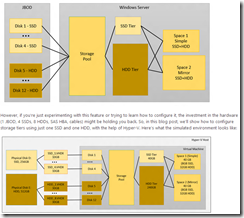
Training – Free MVA Networking Fundamentals course
http://www.microsoftvirtualacademy.com/training-courses/networking-fundamentals 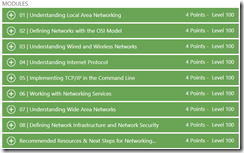
Training – Free MVA Windows Server 2012: Storage
http://www.microsoftvirtualacademy.com/training-courses/windows-server-2012-storage 
Training – Free MVA Windows Server 2012 R2 Storage Jump Start: New Choices
http://www.microsoftvirtualacademy.com/training-courses/windows-server2012-r2-storage-jump-start-new-choices 
Video – Using Microsoft Visio 2013 for Network Documentation (Parts 1-3)
- http://www.youtube.com/watch?v=GHNEDoncMGU
- http://www.youtube.com/watch?v=XVGtlkcR71I
- http://www.youtube.com/watch?v=I-odeJEtQ-U
Misc – My Pinterest #Bacon Collection
http://www.pinterest.com/timbarrett/insane-bacon-stuff/