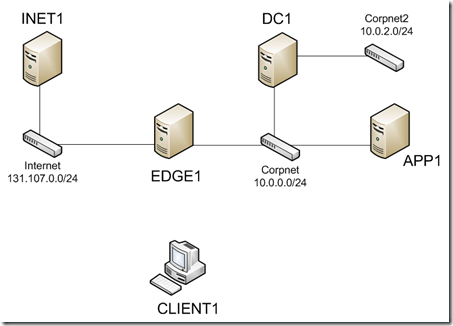Title: Test Lab Guide: Demonstrate IPv6
Title: Test Lab Guide: Demonstrate IPv6
File name: TLG_Demonstrate_IPv6.doc
Date Published: 02/17/2012
Language: English
File size: 280 KB
Pages: 24
Version: 1.1
Download: http://www.microsoft.com/download/en/details.aspx?id=10564
Create a test lab to demonstrate IPv6 connectivity with a simulated multi-subnet intranet and IPv4 Internet.
Description:
Internet Protocol version 6 (IPv6) is designed to solve many of the problems of the current version of IP (known as IPv4) such as address depletion, autoconfiguration, extensibility, and restoration of end-to-end connectivity. Its use will also expand the capabilities of the Internet and enable a variety of valuable and exciting scenarios, including peer-to-peer and mobile applications. This paper contains an introduction to IPv6 and step-by-step instructions for extending the Base Configuration test lab to demonstrate IPv6 functionality and connectivity in Windows 7 and Windows Server 2008 R2.
Test Lab Overview
In this test lab, IPv6 connectivity is deployed with:
- One computer running Windows Server 2008 R2 Enterprise Edition named DC1 that is configured as an intranet domain controller, Domain Name System (DNS) server, DHCP server, enterprise root certification authority (CA), and an IPv6 router.
- One intranet member server running Windows Server 2008 R2 Enterprise Edition named EDGE1 that is configured as a 6to4 relay.
- One intranet member server running Windows Server 2008 R2 Enterprise Edition named APP1 that is configured as a general application server.
- One standalone server running Windows Server 2008 R2 Enterprise Edition named INET1 that is configured as an Internet DHCP server, DNS server, and Web server.
- One roaming member client computer running Windows 7 Enterprise or Ultimate named CLIENT1.
Test Lab Subnets
The IPv6 test lab consists of three subnets that simulate the following:
- The Internet (131.107.0.0/24).
- An intranet subnet named Corpnet (10.0.0.0/24), separated from the Internet by EDGE1.
- An additional intranet subnet named Corpnet2 (10.0.2.0/24), separated from the Corpnet subnet by DC1.
Computers on each subnet connect using a hub or switch.
This test lab guide demonstrates the following:
- The default behavior of IPv6 and connectivity on an IPv4-only intranet
- IPv6-based intranet connectivity using the Intra-Site Automatic Tunnel Addressing Protocol (ISATAP)
- IPv6-based intranet connectivity using native IPv6 addressing
- IPv6 connectivity across a simulated IPv4-only Internet using 6to4
Hardware and Software Requirements
The following are required components of the test lab:
- The product disc or files for Windows Server 2008 R2.
- The product disc or files for Windows 7.
- Four computers that meet the minimum hardware requirements for Windows Server 2008 R2 Enterprise Edition. Two of these computers have two network adapters installed.
- One computer that meets the minimum hardware requirements for Windows 7 Enterprise or Ultimate.