Product: USB 2.0 External DVI Video Card
Manufacturer: IOGEAR
Part #: GUC2020DW6
Retail Price: $99.99 US
Street Price: about $75 US
URL: http://www.iogear.com/product/GUC2020DW6/
DESCRIPTION
The IOGEAR USB 2.0 External DVI Video Card instantly adds an additional high resolution DVI display through your USB 2.0 port. Install the driver, plug the adapter into the USB 2.0 port, plug in your monitor, and you’re ready to go. This is a killer way to add a third (or fourth) monitor to your laptop or desktop PC.
PROS
- No external power source needed
- Supports a max resolution of 1920×1080
- Works with XP, Vista, Windows 7, Mac OS X 10.4+
- Supports 32 or 64-bit OS
- You can plug up to 6 of these into a computer
- 3-year warranty
CONS
- Fine for 1920×1080 spreadsheets, docs or web, but not HD video
- Monitors blink for a few moments when coming out of sleep mode
- Must be plugged into a USB slot (not a non-powered USB hub)
WHY IT’S ONE OF MY FAVORITE PIECES OF TECH
I’m a multi-monitor kind of guy (at least dual-monitors, but sometimes as many as six). You can never have too many monitors, especially when you’re doing research or remote support. Even with a docking station, you’re likely to max out a notebook PC at 2 monitors. These things are awesome! When I want to watch full-screen HD video, I just make sure to park that video player on a monitor that’s physically attached to the ‘high performance’ video card, and not on an a ‘USB’ monitor.
Note: IOGEAR also makes a USB-to-VGA version (#GUC2015V) which is cheaper, but it only goes up to a max resolution of 1280×1024.

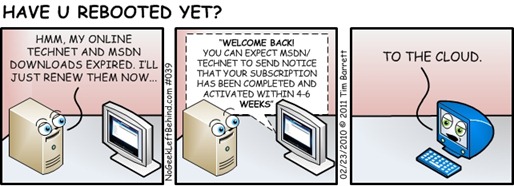
 KYSBSUG February 2011 Meeting #84
KYSBSUG February 2011 Meeting #84