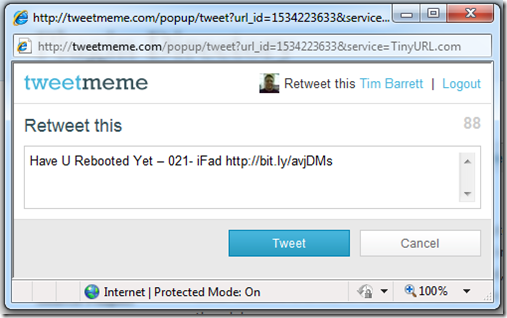WEBSITE CONSTRUCTION COMPLETE
WEBSITE CONSTRUCTION COMPLETE
Tonight the blog was successfully upgraded from WordPress 2.2 to WordPress 3.0. All of the plug-ins got disabled, then the site was upgraded, and only about 25% of the plug-ins got turned back on. (Fewer plug-ins mean faster page load times.) The hope is that the blog will be faster, easier to manage, and still maintain the same overall look and feel.
Here is a list of the 3 major new features on the blog.
NEW – Voting Feedback
The blog has always allowed registered members to sign in and post comments. But a new feature that got added today is a quick 1-5 star rating system for each blog post.
The goal is to provide a quick and easy way (one button-click with no login required) for readers to provide feedback. Here’s how it works:
All new posts start with a default rating of 3 stars like this…
With 1 mouse click you can vote posts as low as 1 star or as high 5 stars:
| 1 – Needs Work |
|
| 2 – Below Average |
|
| 3 – Average |
|
| 4 – Very Good |
|
| 5 – Excellent |
If folks indicate what they do and don’t like (eBooks, meetings, webcasts, comics, downloads) by voting on the posts, that’ll be helpful feedback about what content you want to see more of on the site. All voting is completely anonymous.
As always, logging in and posting comments or questions the traditional way is still welcome. If you login and post a comment, I get an e-mail right away with your response.
NEW – Twitter Integration
 Another feature that got added is Tweetmeme. This is a new button in the top-right corner of each blog post that makes easy to Tweet a blog post that interests you.
Another feature that got added is Tweetmeme. This is a new button in the top-right corner of each blog post that makes easy to Tweet a blog post that interests you.
Once you click on the green “retweet” button, Tweetmeme will ask you to login to Twitter and will pre-populate a Twitter post with a shortened URL. You can edit the post, then hit “Tweet”.
I’m not sure if this feature will stay or not, but I wanted to try it out.
NEW – Mobile Phone Support
There’s another plug-in for mobile web browsers that is supposed to make the site easier to read on iPhones and such. If anyone has an iPhone, check the site out and let me know if it looks OK. That plug-in is called WordPress PDA & iPhone.
Where to Download these WordPress Plug-ins
In case you’re running WordPresss for your website and are interested in installing similar features on your site:
- GD Star Rating – Looks awesome but is not working with WordPress 3.0*
- Vote-the-Post – Not as pretty but works out of the box.
- Tweetmeme – Could be cool, could be annoying. We’ll see.
- WordPress PDA & iPhone – For you peeps on the go.
*Note: If GD Star Rating gets an update soon, I’ll definitely switch to that, but Vote-the-Post should be fine for now.
All plug-ins listed above are free downloads.