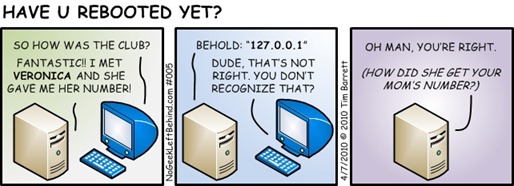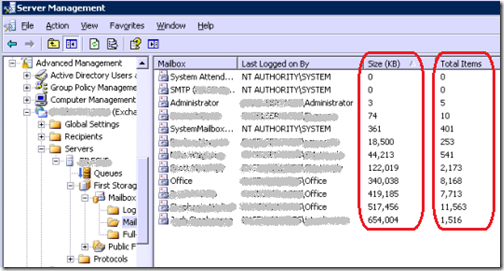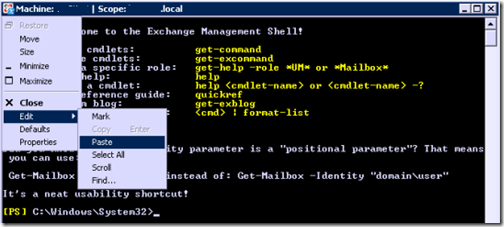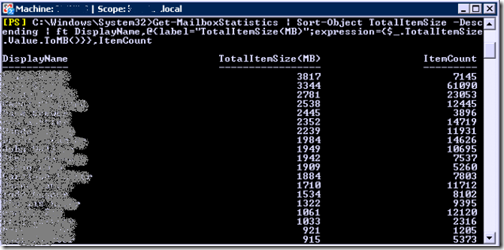VN:F [1.9.20_1166]
SBS 2008 View All Mailbox Sizes
Do you miss the handy “Mailboxes” view from SBS 2003 that showed you how big the mailboxes are in Exchange 2003?
Unfortunately, the Exchange 2007 Management Console in SBS 2008 doesn’t come with that nice handy feature baked into the console. But you can still get that information using (gasp) PowerShell. It’s as easy as just copying and pasting.
- Click Start
- All Programs
- Microsoft Exchange Server 2007
- Exchange Management Shell
- Copy the following PowerShell cmdlet to your clipboard:
Get-MailboxStatistics | Sort-Object TotalItemSize -Descending | ft DisplayName,@{label="TotalItemSize(MB)";expression={$_.TotalItemSize.Value.ToMB()}},ItemCount
- And paste it into the Management Shell window:
- Then hit Enter.
That will give you an output similar to the following:
It’s basically the same info as SBS 2003/Exchange 2003, but not as pretty.
Source: TechNet Exchange Forum