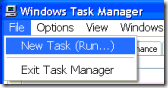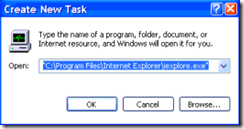The news rags are online pointing fingers about who is to blame for the latest Windows issue nicknamed the blacK Screen Of Death (KSOD). Microsoft says it’s not a patch issue, Prevx apologized for initially blaming a patch. All I know for sure is that people want it fixed.
The news rags are online pointing fingers about who is to blame for the latest Windows issue nicknamed the blacK Screen Of Death (KSOD). Microsoft says it’s not a patch issue, Prevx apologized for initially blaming a patch. All I know for sure is that people want it fixed.
Oddly enough, about 10 minutes after reading the news I got a call from a client about a workstation exhibiting similar problems:
- No desktop icons
- No taskbar or start menu
- Solid background (no wallpaper)
I’m not 100% certain that this is the same issue in the KSOD reports in the news, but it sounds similar.
WHAT DIDN’T WORK FOR ME
- Launching Explorer.exe from the Task Manager
- System Restore
WHAT DID WORK FOR ME
- Rebooted the PC in normal mode and logged in as Administrator
- Ctrl-Alt-Del / Task Manager
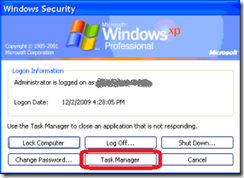
- File | New Task (Run)
- Click Browse and browse to:
"C:\Program Files\Internet Explorer\iexplore.exe"
Click OK - When Internet Explorer opened, went to the following URL and downloaded SuperAntiSpyware:
http://www.superantispyware.com/ - Installed SuperAntiSpyware, ran a scan and it found the following results:
- I let SuperAntiSpyware remove that trojan, rebooted, logged back in and the desktop icons, start menu and taskbar were working again.
Here is the item that SuperAntiSpyware quarantined:
HKLM\SOFTWARE\Microsoft\Windows NT\CurrentVersion\Image File Execution Options\explorer.exe (Debugger – C:\Program Files\Microsoft Common\svchost.exe)
Again, I’m not saying for certain that this is the same issue others are reporting, but I wanted to pass along what I found in case others see similar issues. This is what worked for me – your mileage may vary.
UPDATE 12/2/2009:
Here is the link to the Prevx KSOD cleanup tool (I haven’t tried it though):
http://www.prevx.com/blog/140/Black-Screen-woes-could-affect-millions-on-Windows–Vista-and-XP.html