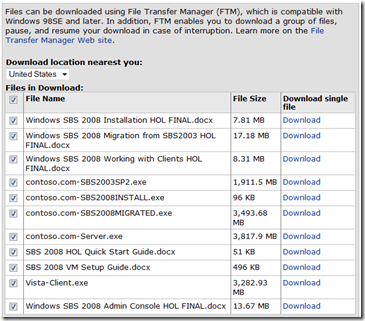If you’ve been wishing for some structured Windows Small Business Server 2008 training offered by Microsoft, wait no more. Microsoft has announced a set of four hands-on labs for SBS 2008, and (it gets better) it’s free!
If you’ve been wishing for some structured Windows Small Business Server 2008 training offered by Microsoft, wait no more. Microsoft has announced a set of four hands-on labs for SBS 2008, and (it gets better) it’s free!
Title: Windows SBS 2008 Hands-On Labs for Partners
Release Date: 9/25/2009
Version: 2.0
Download Size: 12.5 GB
The courses available are:
- Windows SBS 2008 Admin Console
- Windows SBS 2008 Working with Clients
- Windows SBS 2008 Installation
- Windows SBS 2008 Migration from SBS 2003
The downloads are available from the Microsoft Connect site:
URL: https://connect.microsoft.com/directory/
Invitation Code: SBSP-62B6-K3TH
System Requirements:
- A machine that supports Hyper-V*;
a server class** dual- or quad-core CPU is highly recommended - 5 GB of RAM min. (6-8 GB would be better);
SBS 2008 requires a minimum of 4 GB of RAM,
Parent partition (Hyper-V host) requires 1 GB - 80 GB of free hard drive space;
15 GB will be used initially but the VHDs could grow to a max. of 80 GB - Optional – router that will function between the SBS server and the Internet/corporate network
- Optional – second physical network adapter to connect the SBS virtual machine to the router
Here’s a screen shot of the file downloads in the kit:
* Note: If you’ve never installed Hyper-V before, I’ve got a short video
(4:18 minutes) on YouTube demonstrating the installation.
** Server-class hardware is recommended, but not required since this is a HOL and not a production box. For example, here are my demo Hyper-V box specs:
- HP Compaq dc5800 microtower
- Intel Core 2 Duo E6550 2.33 GHz
- 8 GB RAM
- 1 ea. 149 GB SATA drive (OS)
- 1 ea. 1 TB SATA drive (ISOs and VHDs)
- Windows Server 2008 R2 Enterprise
To make sure that your machine supports Hyper-V (both in the BIOS and on the processor) check out the SecurAble download from GRC.com that tests hardware virtualization: http://www.grc.com/securable.htm
Props: Sean Daniel’s blog