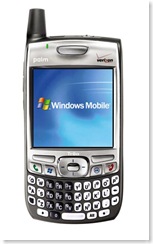 Are you interested in setting up a Windows Mobile device with SBS, but just haven’t gotten around to doing it?
Are you interested in setting up a Windows Mobile device with SBS, but just haven’t gotten around to doing it?
If so, you’re not alone. Next to Windows SharePoint Services, Windows Mobile devices are the most under-used killer technology in SBS.
This month our topic for the KYSBSUG meeting is a free hands-on lab / boot camp to get IT Pros and network administrators comfortable with testing, rolling out, and supporting Windows Mobile devices with SBS.
In addition to offering training on Windows Mobile 5 & 6, we’ll also provide resources for connecting Palm mobile devices (such as the new Palm Centro) and Apple iPhones with SBS.
If you’re shy and have never used Windows Mobile devices before, this event is for you! We’ll take you from a-to-sync. 🙂 Or, if you’re already are a Windows Mobile pro, you’re still invited to attend, compare notes on local wireless carriers, help users with the labs, and be registered for the door prizes.
You are invited to register and attend in person!
Cost: FREE
Event: KYSBSUG February 2008 Meeting (#47)
Topic: Windows Mobile Hands-On Lab / Boot Camp
Date: Wed Feb 20, 2008
Time: 6:30 PM Eastern – 9:00 PM Eastern
Location: Money Concepts
Address: 323 Townepark Circle
City St Zip: Louisville, KY 40243
Registration Required?: Yes
Invitees: IT Pros, Network Administrators, KYSBSUG Members & Geeks
Registration URL: http://www.clicktoattend.com/?id=125230
Below is a list of what you’ll need to complete the lab.
Note: If you’re missing any of the pieces below to complete the lab, don’t worry. You’re still invited to attend to receive a copy of the simulator software and to see what pieces you need to put in place to properly configure a Windows Mobile device on your (or your customer’s) network. Just be sure to bring a flash drive.
IMPORTANT – You DO NOT need to have a Pocket PC or SmartPhone to complete this lab. We will provide attendees with a Windows Mobile emulator that runs on your PC. (We also have a Palm emulator as well).
To complete the lab you will need:
- Laptop PC (Vista or XP) with WiFi
- 1 GB of RAM
- 1-1.5 GB available hard drive space
- Remote access to an SBS server with RWW properly configured (CEICW already run & ports open in your firewall)
- An ‘A’ record pointing to your RWW site (such as remote.domain.com or server.domain.com)
- Administrator credentials for your SBS server
- AC powerstrip / surge protector or extension cord
- 1 GB or larger USB flash drive
OPTIONAL – If you DO decide to bring a SmartPhone or Pocket PC, please also bring:
- Your Windows Mobile device
- The charger / AC adapter
- The data cable / cradle
- Any software (CDs) that came with the phone
- An SD / Mini SD / Micro SD card (whatever your device takes)
- A card reader or adapter to read the SD card on your PC
There is already a lot of interest in this topic and seating is limited, so please register early to guarantee a seat.
