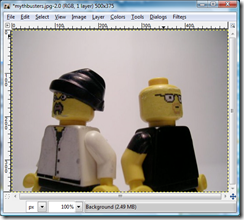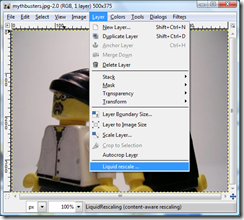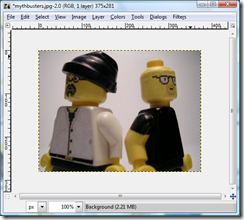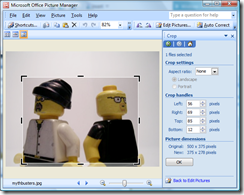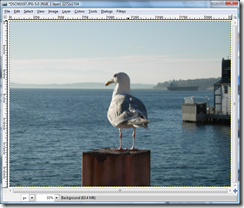Seam carving is one of those new technologies that you have to see to understand. I’ve heard this called “content-aware image resizing”, “retargeting” “rescaling”, etc., and those names fall flat.
You really need to see this – it’s just too cool to even try to describe:
Pretty nice, eh? Wanna try it yourself?
 Download The GIMP – GNU Image Manipulation Program (14.4 MB)
Download The GIMP – GNU Image Manipulation Program (14.4 MB)
Note: There is also a version of GIMP for USB flash drives at www.PortableApps.com (11.6 MB)- Download the ‘Liquid Rescale‘ plug-in for GIMP (0.6 MB)
- Copy the extracted ‘lib’ and ‘share’ folders from the liquid rescale zip file into C:\Program Files\GIMP-2.x directory (where ‘x’ is your version #).
Here are 3 examples of what you can easily do with GIMP and the Liquid Rescale plug-in.
EXAMPLE 1 – Reduce Overall 25% – Mythbusters
Before (500×375 pixels)
During (showing the Liquid Rescale plug-in)
After (375×281) – look at how much white space we lost on the top and sides of the picture. But the aspect ratio remained the same, even though Adam is a little thinner in the after picture:
That doesn’t look significant, but look how much picture we would have lost to conventional cropping using Microsoft Office Picture Manager (the hands would be gone completely):
EXAMPLE 2 – Reduce Width Only by 25% – Seagull in Seattle
Before (2272×1074)
After (1074×1074) -25% width
After v2 (2840×1278) +25% width, -25% height
Note: These pictures were not rescale or cropped – it’s a ‘retarget’.
EXAMPLE 3 – Reduce Height Only by 25% – Susanne & Vlad
Before (1024×768)
After (1024×576) -25% height
Once again, not a crop… yada yada… you get the idea. It’s lots of fun. Enjoy!
Dr. Codec 🙂