
You know, all this modern technology is supposed to save us time and make life more enjoyable. But it seems like everyday we just get busier in spite of (or possibly because of) technology. And you’ve heard that there are these great SMB podcasts that can keep you up to date so you don’t have to learn everything the hard way and bang your head against the wall. Still, you don’t have time or desire to learn about iTunes and can’t justify spending the cash on an iPod, right? Great news! Don’t need an iPod or iTunes or any of that stuff, thanks to Juice.
Here’s all you need:
- A computer
- Windows Media Player (FREE)
- Juice (FREE)
- The RSS feed of a podcast you’d like to listen to (FREE)
WHAT IS JUICE?
Juice is a program that lets you to select and download audio files from anywhere on the Internet to your desktop. Once you select a podcast feed or location, Juice will download your audio files automatically at times you specify and have the files waiting for you on your computer. You can schedule Juice to download your files at night and they’ll be waiting for you in the morning. Then you can play your podcasts using Windows Media Player (or iTunes) right on your computer.
MY RECOMENDED CONFIGURATION:
- Juice runs on my PC in the background
-
My podcasts are downloaded nightly to the folder:
\My Computer\My Received Podcasts
-
Windows Media Player is set to ‘monitor’ that podcast folder
(In WMP click Tools \ Options \ Library \ Monitor Folders)
-
When I get to my computer in the morning, the podcasts are already on the PC.
WHAT IF YOU ALREADY HAVE AN MP3 PLAYER?
Juice works with WMP & iTunes so (if you want to) you can synchronize your computer with your MP3 player and take your podcasts with you. I plug my MP3 player into my PC to charge overnight, and when i hit ‘power’ on the MP3 player in the morning it automatically syncs. By the time I grab my phone, keys and a bottle of water from the fridge the MP3 player is done and I’m out the door to the gym.
 WHICH MP3 PLAYER?
WHICH MP3 PLAYER?
I’ve had quite a few MP3 players over the years including a Pink iPod once (as Vlad can testify). And I always do a ton of research before I buy a new one. My current favorite is the 20GB iRiver H10 ($299 MSRP – I got mine from NewEgg for $184).
The H10 has killer sound, super-fast transfers, great radio reception, it records off of FM or through the built-in mic, and it stores photos and files too. Right now my iRiver has 6,000 songs plus every Inside SBS, SBS Show, Sky Is Falling & Security Now podcast on it, and it’s not even 1/2 full yet!
So make the most of that drive time or those server loads, and catch some podcasts to leverage the knowledge of the community (or learn this stuff the hard way – your call).
VN:F [1.9.20_1166]
Rating: 0.0/10 (0 votes cast)


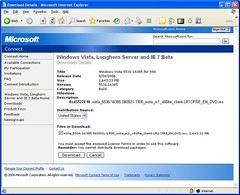
 Last night at the
Last night at the 

 Several folks have reported that they had some difficulty registering for the Vista / Office 2007 / SBS 2003 R2
Several folks have reported that they had some difficulty registering for the Vista / Office 2007 / SBS 2003 R2  Earlier this year a friend of mine,
Earlier this year a friend of mine,  I purchased
I purchased  Windows Live Writer is actually easier to configure for use with my WordPress site than BlogJet. Unfortunately, it wanted to install the Windows Live Toolbar (I hate toolbars) but it was easy to opt out of that. And cool features like the ‘Insert Windows Live Map’ option are things BlogJet just doesn’t have.
Windows Live Writer is actually easier to configure for use with my WordPress site than BlogJet. Unfortunately, it wanted to install the Windows Live Toolbar (I hate toolbars) but it was easy to opt out of that. And cool features like the ‘Insert Windows Live Map’ option are things BlogJet just doesn’t have. 
